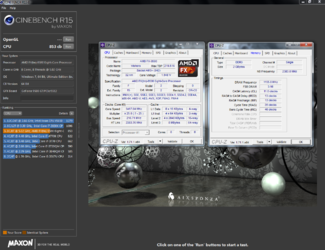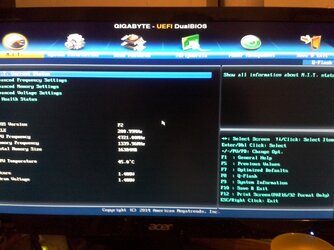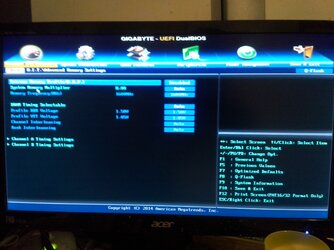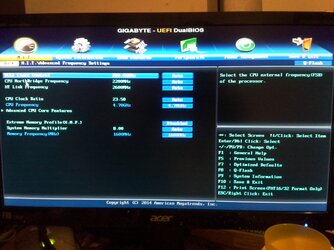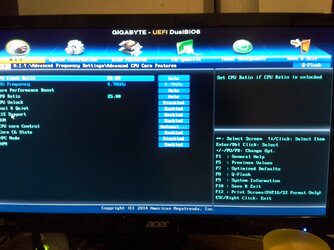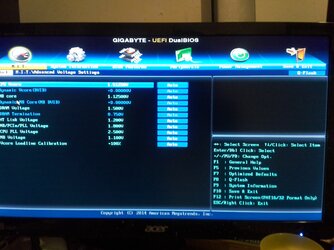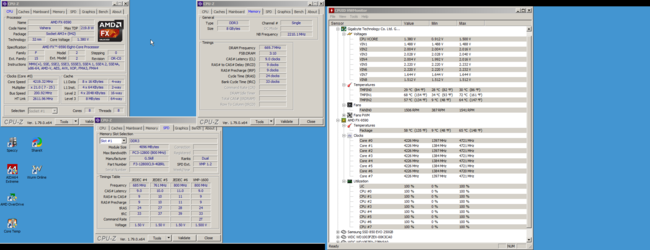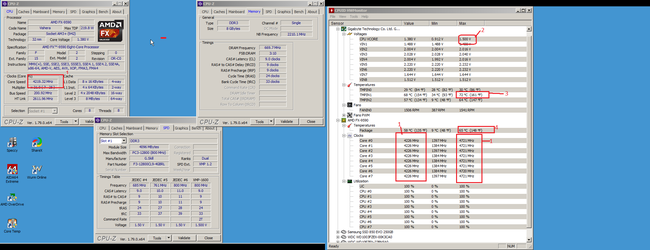Wow it sounds like I have had a much better experience with my FX-9590 than most. But for the record I knew exactly what it was when I bought it and had sufficient cooling from day one. For reference I was running a similar loop to what ShrimpBrime laid out, EKWB Supremacy EVO cpu block, Monsoon bay res with a Swiftech D5 pwm pump, 360mm EK rad with 3 120mm delta fans. I also added fans to cool the VRMs (which the OP should seriously consider if going to run this cpu long term imo). All in a CoolerMaster HAF 932 case and originally I had it on a Crosshair V Formula Z later/currently on a Sabertooth R2.0. I was also able to run it at 4.8Ghz turbo disabled undervolted to 1.45vcore Prime stable for 8hrs (and a few other stress tests). Now currently it resides in a Corsair 540 Air and has an Xigmatek Aegir with Dual fans that is insufficient btw. I have it at stock clocks 2 cores disabled and undervolted to 1.425vcore with LLC at normal so with vdroop under load it hits 1.395vcore. As far as stability I have only ran Prime for 30 min so questionable at best.
Now I didn't post this to "muddy the water" but hopefully paint a picture that isn't all fire and brimstone. I think?
@ShrimpBrime I originally recommended the H80 as absolute min because I knew the 9590 was at one point sold with an similar AMD branded Asetek AIO. But after your comment I remembered reading reviews that it was insufficient so props for shooting that down. And I understand why you consider the 9590 frustrating processor I read Formula-z and FX-9590. Hangs and Freezing. back when you initially posted it and ya it helped me out. But in my case RAM stability is what killed me.
@rescuetoaster the voltage compensation your talking about is LLC or Load Line Calibration (at least on the motherboards I have used) and all the ones that have it I've used it is adjustable.
@op I agree with what these guys are telling you but you might consider disabling cores until you can upgrade your cooling to help keep temps in check with higher clock speeds for the increased "single thread performance".
Now I didn't post this to "muddy the water" but hopefully paint a picture that isn't all fire and brimstone. I think?
@ShrimpBrime I originally recommended the H80 as absolute min because I knew the 9590 was at one point sold with an similar AMD branded Asetek AIO. But after your comment I remembered reading reviews that it was insufficient so props for shooting that down. And I understand why you consider the 9590 frustrating processor I read Formula-z and FX-9590. Hangs and Freezing. back when you initially posted it and ya it helped me out. But in my case RAM stability is what killed me.
@rescuetoaster the voltage compensation your talking about is LLC or Load Line Calibration (at least on the motherboards I have used) and all the ones that have it I've used it is adjustable.
@op I agree with what these guys are telling you but you might consider disabling cores until you can upgrade your cooling to help keep temps in check with higher clock speeds for the increased "single thread performance".