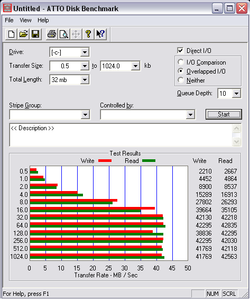- Joined
- Jul 16, 2003
i ran sandra 2004 last night since i wasnt too sure if my seagate sata 120gig ran at its full speed. and sandra gave me this tip.
i guess my hdd isnt running at its full potential i was wondering what can i do? since i dont understand that fix at all up there.
Warning W3104 - Current transfer mode not optimal, i.e. not highest supported. This affects drive performance. If the controller is also capable of the highest supported transfer mode, there is no reason not to use it.
Fix: First check controller supported transfer modes. Then check the mode the driver for the controller/BIOS is set to use and modify; some default to a lower mode for compatibility. You may need to install newer drivers if the current drivers do not natively support the controller (especially for RAID). You may need to update the controller BIOS or drive firmware, if the mode does not stick. If data corruption occurs verify the cable and consider switching (if any) drives on the same channel onto other channels.
If the built-in controller does not support the mode, consider using the on-board/RAID controller or even disable the built-in controller and install a new controller.
SiSoftware Sandra Help File
i guess my hdd isnt running at its full potential i was wondering what can i do? since i dont understand that fix at all up there.