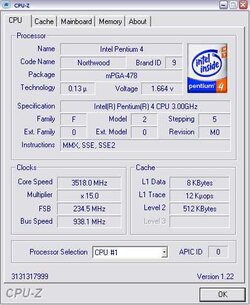3.06 MHz SL7BK maxed out @ 3518 MHz
Hi all,
I just wanted to share my experience with this SL7BK CPU. I bought it a few weeks ago, and I am now done testing the living daylight out of it. This is the bad boy in question:
http://processorfinder.intel.com/sc...cFam=483&PkgType=ALL&SysBusSpd=ALL&CorSpd=ALL
I bought it because I wanted a SL6WK 30 cap D1 stepping. But there was just no way te get one. Than I came accross this:
http://developer.intel.com/design/pcn/Processors/D0103695.pdf
So I found new courage and bought the chip.
It has now maxed out at 3.518 MHz at 234 FSB. I can actually boot up to 240 but not into Windows. This current-hungry puppy needs 1.675 V in Bios, which is in reality (on the multimeter at Vcore testpoint) 1.69 V, and in MBM and Abiteq and CPUz 1.66. Under load it drops to 1.64 V (multimeter agrees with software measurement). Temps are (34C - 52C MBM & Abiteq)
So for all of you who think that this hunting for S-spec CPU's always leads to success: not always....
This CPU:
Product code: BX80532pg30000SL7BK
FPO/Batch # 3417A616
Pack date: 60/18/2004
Made in Costa Rica
Hi all,
I just wanted to share my experience with this SL7BK CPU. I bought it a few weeks ago, and I am now done testing the living daylight out of it. This is the bad boy in question:
http://processorfinder.intel.com/sc...cFam=483&PkgType=ALL&SysBusSpd=ALL&CorSpd=ALL
I bought it because I wanted a SL6WK 30 cap D1 stepping. But there was just no way te get one. Than I came accross this:
http://developer.intel.com/design/pcn/Processors/D0103695.pdf
So I found new courage and bought the chip.
It has now maxed out at 3.518 MHz at 234 FSB. I can actually boot up to 240 but not into Windows. This current-hungry puppy needs 1.675 V in Bios, which is in reality (on the multimeter at Vcore testpoint) 1.69 V, and in MBM and Abiteq and CPUz 1.66. Under load it drops to 1.64 V (multimeter agrees with software measurement). Temps are (34C - 52C MBM & Abiteq)
So for all of you who think that this hunting for S-spec CPU's always leads to success: not always....

This CPU:
Product code: BX80532pg30000SL7BK
FPO/Batch # 3417A616
Pack date: 60/18/2004
Made in Costa Rica