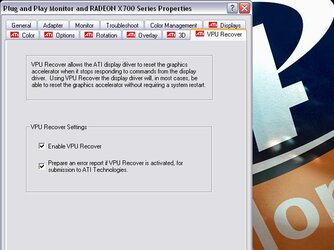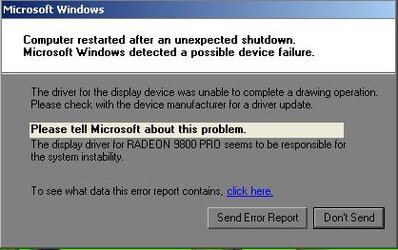Okay I've been running my new oc machine for about a week now very stable on all my benchies and games, except one: Far Cry. I've recently started getting vpu recover errors:
VPU Recover has reset your graphics accelerator as it was no longer responding to graphics drivers commands
Oh yeah my oc is:
181*11.5 (2081 MHZ) 362 FSB
2.5,2,2,6 (24hrs memtest stable)
vcore=1.7
vdimm=2.8
chipset=1.7
My temp during the crash was 55c. I am running the game on High Setting. But even at default settings or auto detects I still get random crashes. Also my ati settings are all at defaults.
So I ask: Where should I begin to trblshoot?
VPU Recover has reset your graphics accelerator as it was no longer responding to graphics drivers commands
Oh yeah my oc is:
181*11.5 (2081 MHZ) 362 FSB
2.5,2,2,6 (24hrs memtest stable)
vcore=1.7
vdimm=2.8
chipset=1.7
My temp during the crash was 55c. I am running the game on High Setting. But even at default settings or auto detects I still get random crashes. Also my ati settings are all at defaults.
So I ask: Where should I begin to trblshoot?
 )? Is your machine 3Dmark stable (Can it loop the 3DMark2001SE Narture test for a good ~2 hours)?
)? Is your machine 3Dmark stable (Can it loop the 3DMark2001SE Narture test for a good ~2 hours)?