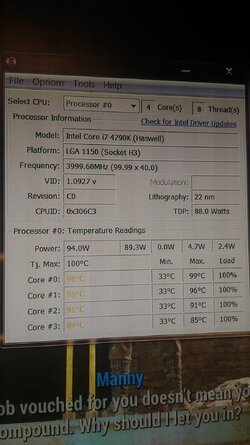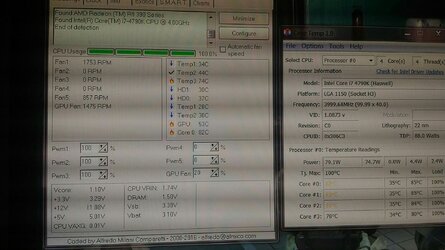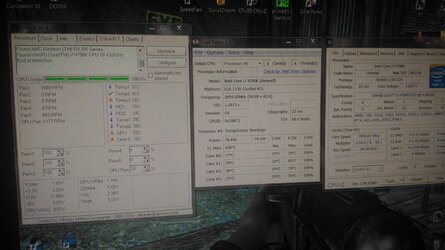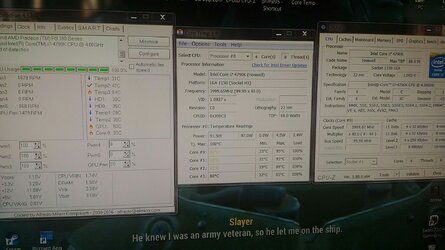Hello all,
I'm helping a friend out with his computer build. He's just put a lot of money into the build and is really frustrated with some of the issues he's running into.
He plays Fallout4 and does like to stream to his youtube channel occasionally. During firefights or using VATS the game will lag and sometimes crash. It is more common to happen after a few hours of gaming. In other games, its is sometimes not responsive for no reason. Example: Magic Duels - really shouldn't be a graphics or cpu intensive game, but at times the game 'hangs' and wont let him click on anything, when it gets going, he's missed the chance to play as its a timed game. A lot of little annoyances that add up to me thinking something is wrong...
When he first had these issues, I thought I could fix things with a small OC. His chip has a base 4.0ghz that boosts to 4.4 - and I was able to get him stable @ 4.4 on a 24/7 OC but I don't recall the specific settings or temps he was getting.
This Solved most of his issues but at times the computer would still crash after long gaming hauls. 3-4 Hours, then crash, and more crashes happening more frequently after that.
I came to the conclusion that it's a heat issue. And since he was jamming his $1000 machine into a tiny $30 mid tower atx case... I didn't think too much of it. I just advised him to upgrade his case before doing anything drastic - like upgrading to a 7700k for a tiny 8~10% performance bump...
So he upgraded the case to a bequiet Dark Base Pro 900 - Which is pretty incredible. After getting everything installed - also restored stock bios settings to see what the temps were - I did a p95 small fft test to see where the max temps landed, and I was shocked to see the core temps hit 97C almost instantly... sure enough it hit the wall and throttled in under 2 minutes. Again this is all at stock setting (Optimal Defaults - haven't cleared cmos). So ya crazy temps, and I know something wacky is up.
First thought was too much thermal paste. So we re seated the cpu cooler and sure enough he had a ton of extra paste there. cleaned all that up, pea method to reapply and thought we would be good to go... But same story. Almost instantly up to 97C again, I didn't even wait for it to throttle, I just killed the test.
Auto voltage settings were giving it ~1.3v under load, and that supported the boost to 4.4.
I disabled the turbo boost, and left the voltages on auto to see what they would be set to after a reboot. Sure enough vcore dropped to 1.1 - I ran another small fft and was able to get through 10 minutes, with max temp @ 93C.
Now... this was ok for my friend, because he knows he's never going to be pushing the temps that hot in gaming. But this is in no way acceptable by my standards lol.
These are his computer specs - updated.
CPU: i7-4790k @ 4.0
Mobo: Gigabyte Z97X-UD3H-CF Rev 6.0
Cooler: Hyper 212 Evo
RAM: Crucial Vengeance 2x 8gb - XMP 1600mhz 9-9-9-24
GPU: XFX R9 390x 8gb
Case: bequiet DarkBase Pro 900 - 3 intake/2 exhaust fans
PSU: Corsair HX1000i
Storage: Sandisk 480gb SSD & 500gb HDD 7200 RPM
OS: Win7 Ultimate 64 bit
I used CoreTemp to see if maybe it was just one core that was sky rocketing... unfortunately no. There's only a ~10C degree difference between the hottest/coldest core under load. but its still hovering at ~93C under stock settings. I know these chips tend to run really hot, but this can't be normal..
I've read some other threads about delidding, and watched a few tutorials. I've never done it personally, but it seems simple enough. Coming back to the thread title... Do you guys think this can be fixed by delidding, or would you suggest trying to RMA? (He's had the chip for a long time, so i don't know if it'd be covered). do you guys have any recommendations for TIM? Methods of delidding? Oh specifically the "glue" used to put the lid back on... haven't seen a lot of info on that yet.
Also open to any other suggestions on how to get these temps down. I could under volt the thing, but with temps this drastic, I don't expect it to make much of a difference.
Thanks for all the help
PS> I know this is a stupid question, but I just want to clarify. I've seen folks with sigs that have "i7-7700k @ 4.5 Delidded" when i first saw that, I thought they were running the chips without the lid entirely... so CPU DIE with TIM directly touching the CPU cooler - this is not the case correct? Delidding simply means you've opened up the cores for maintenance of some kind - reapplying TIM and cleaning up any gunk that may be preventing the IHS/TIM from touching the lid, right? Just want to make sure I understand this correctly. Thanks!
I'm helping a friend out with his computer build. He's just put a lot of money into the build and is really frustrated with some of the issues he's running into.
He plays Fallout4 and does like to stream to his youtube channel occasionally. During firefights or using VATS the game will lag and sometimes crash. It is more common to happen after a few hours of gaming. In other games, its is sometimes not responsive for no reason. Example: Magic Duels - really shouldn't be a graphics or cpu intensive game, but at times the game 'hangs' and wont let him click on anything, when it gets going, he's missed the chance to play as its a timed game. A lot of little annoyances that add up to me thinking something is wrong...
When he first had these issues, I thought I could fix things with a small OC. His chip has a base 4.0ghz that boosts to 4.4 - and I was able to get him stable @ 4.4 on a 24/7 OC but I don't recall the specific settings or temps he was getting.
This Solved most of his issues but at times the computer would still crash after long gaming hauls. 3-4 Hours, then crash, and more crashes happening more frequently after that.
I came to the conclusion that it's a heat issue. And since he was jamming his $1000 machine into a tiny $30 mid tower atx case... I didn't think too much of it. I just advised him to upgrade his case before doing anything drastic - like upgrading to a 7700k for a tiny 8~10% performance bump...
So he upgraded the case to a bequiet Dark Base Pro 900 - Which is pretty incredible. After getting everything installed - also restored stock bios settings to see what the temps were - I did a p95 small fft test to see where the max temps landed, and I was shocked to see the core temps hit 97C almost instantly... sure enough it hit the wall and throttled in under 2 minutes. Again this is all at stock setting (Optimal Defaults - haven't cleared cmos). So ya crazy temps, and I know something wacky is up.
First thought was too much thermal paste. So we re seated the cpu cooler and sure enough he had a ton of extra paste there. cleaned all that up, pea method to reapply and thought we would be good to go... But same story. Almost instantly up to 97C again, I didn't even wait for it to throttle, I just killed the test.
Auto voltage settings were giving it ~1.3v under load, and that supported the boost to 4.4.
I disabled the turbo boost, and left the voltages on auto to see what they would be set to after a reboot. Sure enough vcore dropped to 1.1 - I ran another small fft and was able to get through 10 minutes, with max temp @ 93C.
Now... this was ok for my friend, because he knows he's never going to be pushing the temps that hot in gaming. But this is in no way acceptable by my standards lol.
These are his computer specs - updated.
CPU: i7-4790k @ 4.0
Mobo: Gigabyte Z97X-UD3H-CF Rev 6.0
Cooler: Hyper 212 Evo
RAM: Crucial Vengeance 2x 8gb - XMP 1600mhz 9-9-9-24
GPU: XFX R9 390x 8gb
Case: bequiet DarkBase Pro 900 - 3 intake/2 exhaust fans
PSU: Corsair HX1000i
Storage: Sandisk 480gb SSD & 500gb HDD 7200 RPM
OS: Win7 Ultimate 64 bit
I used CoreTemp to see if maybe it was just one core that was sky rocketing... unfortunately no. There's only a ~10C degree difference between the hottest/coldest core under load. but its still hovering at ~93C under stock settings. I know these chips tend to run really hot, but this can't be normal..
I've read some other threads about delidding, and watched a few tutorials. I've never done it personally, but it seems simple enough. Coming back to the thread title... Do you guys think this can be fixed by delidding, or would you suggest trying to RMA? (He's had the chip for a long time, so i don't know if it'd be covered). do you guys have any recommendations for TIM? Methods of delidding? Oh specifically the "glue" used to put the lid back on... haven't seen a lot of info on that yet.
Also open to any other suggestions on how to get these temps down. I could under volt the thing, but with temps this drastic, I don't expect it to make much of a difference.
Thanks for all the help
PS> I know this is a stupid question, but I just want to clarify. I've seen folks with sigs that have "i7-7700k @ 4.5 Delidded" when i first saw that, I thought they were running the chips without the lid entirely... so CPU DIE with TIM directly touching the CPU cooler - this is not the case correct? Delidding simply means you've opened up the cores for maintenance of some kind - reapplying TIM and cleaning up any gunk that may be preventing the IHS/TIM from touching the lid, right? Just want to make sure I understand this correctly. Thanks!
Last edited: