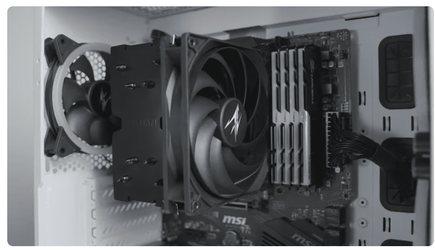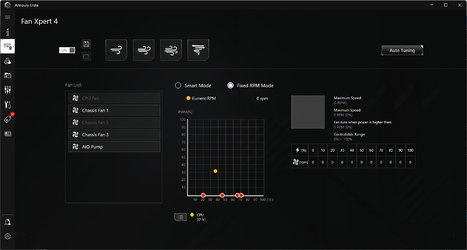- Joined
- Jul 20, 2006
The days of "Well you only have six cores"... are well and truly OVER:

Could it be...

...it is!
A GIGANTIC thanks to feakdiablo for making this international import possible.
An older chip it may be... but it's really just BARELY behind the 14700K... so I'll take that as a victory.

I also did some interesting temp comparisons between this one and my old 9600kf. (Same cooler... different case.)

That's the 9600kf after the Cyberpunk Benchmark

This is the 12900K after the BlackMagic BRAW benchmark. (I've got results from that bench from both CPUs somewhere...)

This IS from the 9600K... but unfortunately with my old rtx 2060 and not the 4060. So this isn't exactly a fair comparisons of the CPUs. (it never occurred to me to run the BRAW test with the new GPU until now) but it does show you how far I've come overall.

The values on the right are in frames per second. Anything under 60fps is a fail.
There actually IS a column just for CPU usage... so it actually does show the difference between these two CPUs.
I'm actually very interested to know if my desktop can finally defeat my M1 Macbook Air in DaVinci Resolve performance...

Could it be...
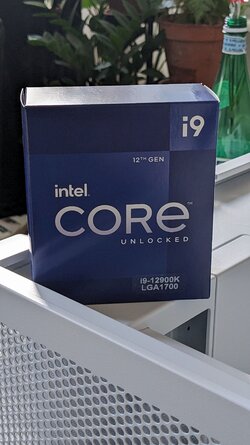
...it is!
A GIGANTIC thanks to feakdiablo for making this international import possible.
An older chip it may be... but it's really just BARELY behind the 14700K... so I'll take that as a victory.

I also did some interesting temp comparisons between this one and my old 9600kf. (Same cooler... different case.)
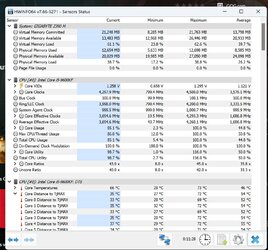
That's the 9600kf after the Cyberpunk Benchmark
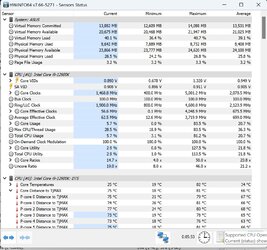
This is the 12900K after the BlackMagic BRAW benchmark. (I've got results from that bench from both CPUs somewhere...)
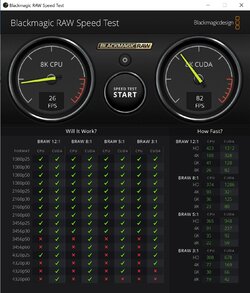
This IS from the 9600K... but unfortunately with my old rtx 2060 and not the 4060. So this isn't exactly a fair comparisons of the CPUs. (it never occurred to me to run the BRAW test with the new GPU until now) but it does show you how far I've come overall.

The values on the right are in frames per second. Anything under 60fps is a fail.
There actually IS a column just for CPU usage... so it actually does show the difference between these two CPUs.
I'm actually very interested to know if my desktop can finally defeat my M1 Macbook Air in DaVinci Resolve performance...