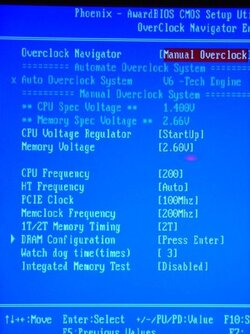- Joined
- Feb 15, 2006
Below is a post I made in AMD CPU's. I got no response - so I thought to try here. I just need to get my bearings if someone can help.
First off - part of a quote from 'Easy as 1,2,3 Overclocking' (which is quite good).
Quote:
1. Test the limits of your HyperTransport bus (HTT).[/color]
To do this set your CPU to its lowest multiplier. Generally 6x is good enough for this test.
Now set your memory to its lowest divider, 133 is general recommend.
Begin your testing by raising the FSB with the FSB/HTT multiplier set to 5x. Push your HTT up in 5mhz increments until it becomes unstable, generally you back off 5mhz from the last unstable speed. As Quailane pointed out its also a good idea to test with the 3x multi to ensure that your motherboard is not FSB limited, using the same steps test at both 5x for max HTT and 3x for max FSB. Testing should then be done, boot to windows and run a few loops of 3DMark03 or 05, if the system does not create any errors then you know its OK to move on to step 2. If it does fail out then reboot and back off the FSB another 5mhz, and retest.
Once your done note your max HTT number, a pad of paper is your friend so write it down if you think you might forget.
Now..
Please help me by looking at the shot of my bios page.
Which of my bios settings correspond to these comments?
1)CPU to its lowest multiplier
2)memory to its lowest divider (I think I know that one, just making sure) &
3)FSB/HTT multiplier set to 5x
I am working with a Sempron A64 2800+ on a Biostar 6100T Matx. Trying to get the best clock. Thanks for any help.
First off - part of a quote from 'Easy as 1,2,3 Overclocking' (which is quite good).
Quote:
1. Test the limits of your HyperTransport bus (HTT).[/color]
To do this set your CPU to its lowest multiplier. Generally 6x is good enough for this test.
Now set your memory to its lowest divider, 133 is general recommend.
Begin your testing by raising the FSB with the FSB/HTT multiplier set to 5x. Push your HTT up in 5mhz increments until it becomes unstable, generally you back off 5mhz from the last unstable speed. As Quailane pointed out its also a good idea to test with the 3x multi to ensure that your motherboard is not FSB limited, using the same steps test at both 5x for max HTT and 3x for max FSB. Testing should then be done, boot to windows and run a few loops of 3DMark03 or 05, if the system does not create any errors then you know its OK to move on to step 2. If it does fail out then reboot and back off the FSB another 5mhz, and retest.
Once your done note your max HTT number, a pad of paper is your friend so write it down if you think you might forget.
Now..
Please help me by looking at the shot of my bios page.
Which of my bios settings correspond to these comments?
1)CPU to its lowest multiplier
2)memory to its lowest divider (I think I know that one, just making sure) &
3)FSB/HTT multiplier set to 5x
I am working with a Sempron A64 2800+ on a Biostar 6100T Matx. Trying to get the best clock. Thanks for any help.