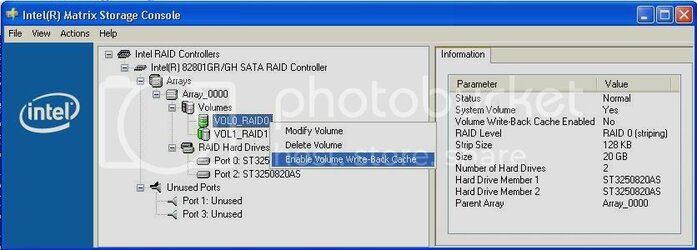- Joined
- Dec 7, 2006
Hi,
Ive got two seagate 320gb 7200 drives, Ive seen people on the forums get great results with a raid matrix using these drives. Ive got an asus motherboard with intel 945g chipset, using the built in hardware raid, I created the first RAID0 array as 80GB for my OS, programs and games, and the second RAID0 array with the rest of the drives for data storage. I was expecting to see some pretty high burst speeds, but I only get around 330, If I remember correctly I got higher when I was using a single big RAID0 array using the same drives.
Any thoughts?

Ive got two seagate 320gb 7200 drives, Ive seen people on the forums get great results with a raid matrix using these drives. Ive got an asus motherboard with intel 945g chipset, using the built in hardware raid, I created the first RAID0 array as 80GB for my OS, programs and games, and the second RAID0 array with the rest of the drives for data storage. I was expecting to see some pretty high burst speeds, but I only get around 330, If I remember correctly I got higher when I was using a single big RAID0 array using the same drives.
Any thoughts?