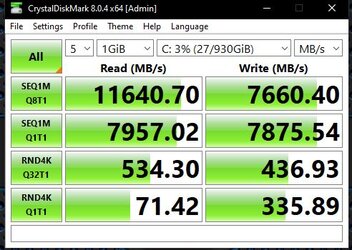- Joined
- Oct 11, 2002
- Location
- The Empire State
I was having little issues with the WD Black SN850 500gb drive, so I decided to replace it with the Crucial P5 Plus 500gb. I ran CDM and right off the bat was very impressed with the reads/writes of the Crucial drive

 www.overclockers.com
www.overclockers.com
I was bored and decided to check the SN850 drive and flashed the firmware on it. Secure erased and ran CDM. Reads/writes are back to normal. Figured why not raid them and see what happens. Getting NVME raid to work using AMD's RAIDXpert2 to work was a real 'effing pita to say the least. Took me 3 hours to finally get it to work (what a pain in the bleep!).
So after hours of trying to raid these M.2 drives, ran CDM and this is what I got. Not too shabby!
FEATURED - What did you get today?
New chair, anda seat jungle 2 A little cramped, and foot rest is a joke but it was free and cosidering I was coming from a 12 year old $30 staples office chair, cant complain too much
I was bored and decided to check the SN850 drive and flashed the firmware on it. Secure erased and ran CDM. Reads/writes are back to normal. Figured why not raid them and see what happens. Getting NVME raid to work using AMD's RAIDXpert2 to work was a real 'effing pita to say the least. Took me 3 hours to finally get it to work (what a pain in the bleep!).
So after hours of trying to raid these M.2 drives, ran CDM and this is what I got. Not too shabby!