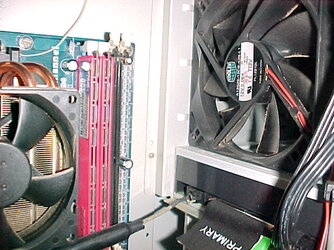Last night I upgraded the CPU on my MSI K8N Neo4 Platinum from a 3500+ Winchester to a 4200 x2 Toledo. Before buying I decided I wanted to at the very least get a minor overclock (2.2ghz -> 2.4ghz) if not more (2.2ghz -> 2.6ghz). I got 200 mhz out of my new setup very easily by relaxing my Corsair TwinX 1024 to 2-3-3-6 and setting the FSB to 220 (leaving memory at 1:1 and all volts stock).
While running Orthos to check for stability I noticed a couple of things. The two core temps reported by CoreTemp 0.9.54 differ from each other anywhere from 2° to 7°. Is this normal?
Also I noticed that my temps were up at about 60-62°C while running Orthos. I'm assuming this has to do more with the Arctic Silver 5 break-in period than my Zalman Cu-7700?
What temps should I expect with this setup post AS5 break-in? Is there a max-rated temp for the 4200 x2?
During the AS5 break-in should I be OC'ing or should I just let everything run at stock speeds/ratings?
Sorry for all my newb questions.
While running Orthos to check for stability I noticed a couple of things. The two core temps reported by CoreTemp 0.9.54 differ from each other anywhere from 2° to 7°. Is this normal?
Also I noticed that my temps were up at about 60-62°C while running Orthos. I'm assuming this has to do more with the Arctic Silver 5 break-in period than my Zalman Cu-7700?
What temps should I expect with this setup post AS5 break-in? Is there a max-rated temp for the 4200 x2?
During the AS5 break-in should I be OC'ing or should I just let everything run at stock speeds/ratings?
Sorry for all my newb questions.