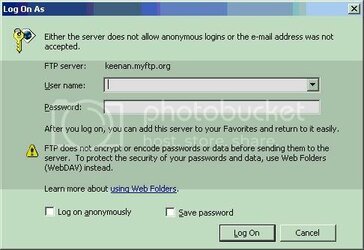Ok so i followed all the instructions setting up no-ip and fileZilla server but when ever i try to connect i get an error
i type ftp://keenan.myftp.org/ into my adress of EI and i get this error
--------------------------------------------------------------------------
Windows cannot access this folder. Make sure you type the file name correctly and that you have permission to access the folder.
Details:
The connection with the server was reset
--------------------------------------------------------------------------
I notice that port 21 was being block so i scanned my ports and it said 80 was unblocked, so i port forwarded it in my modem and router just to make sure and i still get the same error. It doesn't even prompt for a user name and password like a thought it would when i type in ftp://keenan.myftp.org/
Any suggestions?
i type ftp://keenan.myftp.org/ into my adress of EI and i get this error
--------------------------------------------------------------------------
Windows cannot access this folder. Make sure you type the file name correctly and that you have permission to access the folder.
Details:
The connection with the server was reset
--------------------------------------------------------------------------
I notice that port 21 was being block so i scanned my ports and it said 80 was unblocked, so i port forwarded it in my modem and router just to make sure and i still get the same error. It doesn't even prompt for a user name and password like a thought it would when i type in ftp://keenan.myftp.org/
Any suggestions?