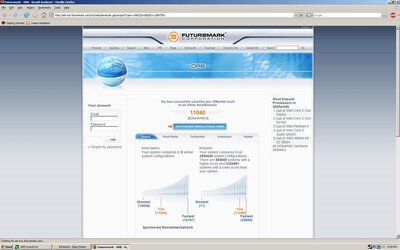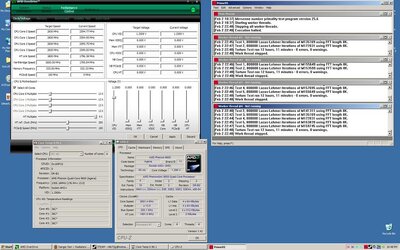I couldn't fight temptation any longer, I picked up the Biostar TA770 A2+ and 9600 Black Edition Combo from Newegg. I've been following this thread over at Rebels Haven Forum about this board. Polygon is working on a modded bios for it. It looked like it would be fun to tweak.
I received my order yesterday, it only takes a day to reach my house in PA from the New Jersey warehouse. The stepping I recieved was CAAWB AA 0747MPMW. The only mods I've done so far have been to change the stock TIM on the north and southbridge heatsinks as well has the stock Phenom heatsink. I'll be switching over to my water cooling equipment sometime soon. For now I' going to see what she can do on stock cooling.
I currently have the following on the testing bench:
Biostar TA770 A2+
9600 BE
2 x 1Gb Crucial PC5300
X1950XT
WD 80Gb sata 1.5
Corsair HX620W
I have the following that I can also use for testing later on:
8800GT 512MB
150GB Raptor
up to 4GB Crucial ballistix PC6400
I'm currently running P95 @ 2.44 stock vcore. I'm seeing temps of 30C load with virtually no extra airflow over the board or cpu. I'll add some fans later. I still have a long way to go to understanding Phenom overclocking.
I have some pics below of the board/cpu below as well as my horribly messy caseless setup
Please feel free to post your Phenom OC results/benchmarks, pics, or helpful suggestions in this thread.
I received my order yesterday, it only takes a day to reach my house in PA from the New Jersey warehouse. The stepping I recieved was CAAWB AA 0747MPMW. The only mods I've done so far have been to change the stock TIM on the north and southbridge heatsinks as well has the stock Phenom heatsink. I'll be switching over to my water cooling equipment sometime soon. For now I' going to see what she can do on stock cooling.
I currently have the following on the testing bench:
Biostar TA770 A2+
9600 BE
2 x 1Gb Crucial PC5300
X1950XT
WD 80Gb sata 1.5
Corsair HX620W
I have the following that I can also use for testing later on:
8800GT 512MB
150GB Raptor
up to 4GB Crucial ballistix PC6400
I'm currently running P95 @ 2.44 stock vcore. I'm seeing temps of 30C load with virtually no extra airflow over the board or cpu. I'll add some fans later. I still have a long way to go to understanding Phenom overclocking.
I have some pics below of the board/cpu below as well as my horribly messy caseless setup
Please feel free to post your Phenom OC results/benchmarks, pics, or helpful suggestions in this thread.

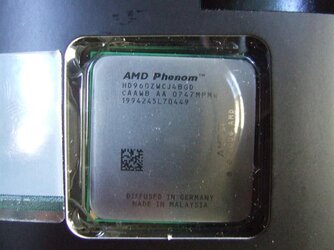



 ..* I will be very interested to see how this clocks.. and nice pics..
..* I will be very interested to see how this clocks.. and nice pics.. Look forward to seeing your water setup..
Look forward to seeing your water setup..