- Joined
- Jan 26, 2008
- Location
- US/CAN
ime not sure if theis is the correct place to post...but oh well 
HI, just got an freezer 7 pro and i have no idea what way to face it / and what way to put my case fans.....
here is my temps under stress:

here are idle temps

here is a pic of the outside of case

Here is a pic of inside

here is another pic of inside ( in this one u can see an extra fan ontop of the hard drive

so basically the top blu fan is blowing IN
the fan above the hard drive is blowing IN
the BIG blue fan ( behind the heatsink ) is blowing OUT
the PSU sucks air from the bottom ( near the hatsink) and blows it OUT the back
The fan on the side of my case is blowing OUT
and the freeezer 7 pro fan is blowing from the front of the case to the back of the case
BY THE WAY i amm gnna be getting a second graphics card for crossfire ...( if that help )
I editied the pICS with arrows to show air flow
THEY ARE HERE : http://s286.photobucket.com/albums/l...t=Image007.jpg
HI, just got an freezer 7 pro and i have no idea what way to face it / and what way to put my case fans.....
here is my temps under stress:

here are idle temps
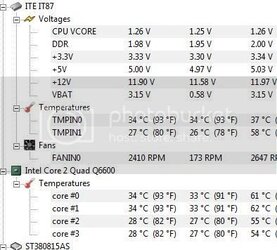
here is a pic of the outside of case

Here is a pic of inside

here is another pic of inside ( in this one u can see an extra fan ontop of the hard drive
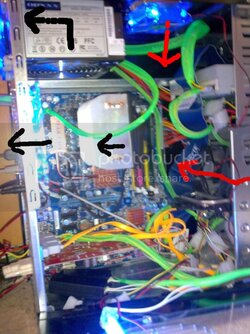
so basically the top blu fan is blowing IN
the fan above the hard drive is blowing IN
the BIG blue fan ( behind the heatsink ) is blowing OUT
the PSU sucks air from the bottom ( near the hatsink) and blows it OUT the back
The fan on the side of my case is blowing OUT
and the freeezer 7 pro fan is blowing from the front of the case to the back of the case
BY THE WAY i amm gnna be getting a second graphics card for crossfire ...( if that help )
I editied the pICS with arrows to show air flow
THEY ARE HERE : http://s286.photobucket.com/albums/l...t=Image007.jpg
Last edited:
