hi
Today i have built my first pc , specs are
All went until i came to install Vista, once I enter my Product key this pops up

To say i am distraught would be an understatement, i can't believe this is happening tbh. i was very close to buying a Mac, due to Windows being ****, but thought i would give it one last chance before Nehalem.
Please help,




Today i have built my first pc , specs are
- Q6600
- Asus PQ5 P45 Pro Mobo
- 4gb Ram
- Ati 4850
- 180gb Hdd, and a 500gb Hdd drive.
- LG 20x Dvd IDE Re Writer Drive
All went until i came to install Vista, once I enter my Product key this pops up
To say i am distraught would be an understatement, i can't believe this is happening tbh. i was very close to buying a Mac, due to Windows being ****, but thought i would give it one last chance before Nehalem.
Please help,




