- Joined
- Oct 6, 2007
- Location
- Los Angeles
I have the Merriam-Webster's 11th Collegiate Dictionary CD ROM version(3.0) installed on my Vista 64 bit Ultimate rig. It's a good dictionary--I especially like the audio pronunciation part. However, the window of the app is just a tad bit small for my taste as well as for my 22" LCD monitor!  So every time after I have launched it, I have to manually adjust its window size to my liking. But Vista does not remember its adjusted window size, so the next time I launch the app, it starts in its puny window again!?
So every time after I have launched it, I have to manually adjust its window size to my liking. But Vista does not remember its adjusted window size, so the next time I launch the app, it starts in its puny window again!? 
Now is there any way that I could make Vista remember the adjusted window size for the app?
I know that when you click on "Property" of the app's shortcut icon, you have the option of choosing the app to run in "Normal Window" size or "Maximized" or "Minimized." I don't want the app to run in "Maximized" or "Minimized" window--the default is "Normal Window." However, interestingly, when I changed the window to "Maximized" or "Minimized," the app still ran in the "Normal Window" size?
So, let me repeat my question: is there any way that I could make the app run in a customized window size to my liking? This is under Vista (64 bit), of course.
TIA!

Now is there any way that I could make Vista remember the adjusted window size for the app?
I know that when you click on "Property" of the app's shortcut icon, you have the option of choosing the app to run in "Normal Window" size or "Maximized" or "Minimized." I don't want the app to run in "Maximized" or "Minimized" window--the default is "Normal Window." However, interestingly, when I changed the window to "Maximized" or "Minimized," the app still ran in the "Normal Window" size?
So, let me repeat my question: is there any way that I could make the app run in a customized window size to my liking? This is under Vista (64 bit), of course.
TIA!