Ecstasy: VID dictates the upper VRD value for vCore... under load (stock), voltage at the Vcc lands (CPU) has to always stay a <dictated amount> lower than VID (besides momentous [μs] overshoot) to stay within stability, reliability and longevity limits.
If you have a higher VID, it means the vCore will also be higher (at stock) for that TDP. It also means you can go up quite a bit on vCore providing your cooling is up-to task. Lower VID is always lower vCore providing the MB is not overvolting. Your temperature limit is a personal choice but I tend to always stay below 65°C load with Summer socket ambients in mind, for many experienced reasons.
- The amount of vCore you can hike is dependent on your starting vCore and cooling. AC has a much lower limit than WC since water reduces dynamic and static leakage of the chip and hence TDP. If your starting vCore for 95W TDP was 1.30v, you can obviously go to 1.40v (7.6%) without any problem whilst the individual with 1.20v starting vCore cannot apply 1.40v without serious cooling due to a large temperature and power hike since he just threw a 16.7% increase in voltage. Core Temperature/Power depend on Current/Voltage/Frequency mainly and all shoot up together in OC/OV. The Xig has a cooling limit near 0.15°C/W at the peak, so you can work out the CPU settings you need to stay under a cetain temp in any emvironment.
For instance, my last (favorite and best) Q6600 was 1.2375VID. Probably the best batch I've seen. That meant stock vCore was 1.184v loadline. At that voltage, 3.15G was fully stable. But these were the older batch (the best) that are far better than the last 4 month worth of Q66 batches. 1.35v on this CPU meant a TRUE/Xig with 152CFM Delta could not cool it below 80°C under 3 minute Linpack load at 19°C socket ambients. It was too much for air. I'm estimating your air (cooling) absolute limit will be near 1.480v loadline given you VID/vCore to stay below 80°C in Linpack (Intel Burn Test) with 19°C socket ambients. For Prime95 that would probably read about 5°C lower.
- The Xig 1283 is one damn excellent and priced cooler for these quads... however, you may need to add another fan near it to force more air through at extreme loads. A more powerful than stock fan does slightly better. I used the exact same HSF just before I sold my Q66 and 3.85G was quite easily load stable but the temps were too unreasonably high.
- Ceramique worked better IME than Silver 5 for quads with these coolers. My home experience is with around 13 quads now in the past 12 months trying both with upto 100 hours under Linpack load at a time every week, or so. The application of TIM is also extremely vital with these coolers as that good link points out and make very sure you clean the grooves well (a bit of a task), which will affect your temps.





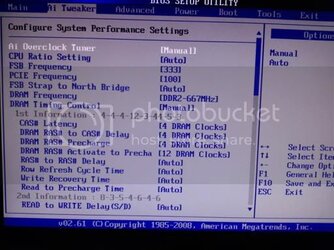


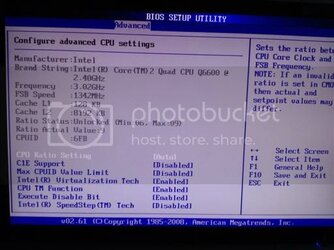
 ... I am completely stable at
... I am completely stable at 