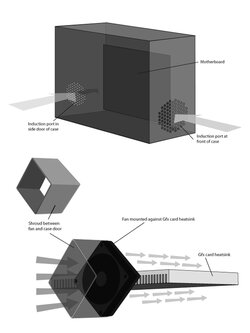- Joined
- Oct 26, 2008
- Location
- New Zealand
(Moved from Intel CPU section... whoops)
There's probably no one solution for the heat issues I'm seeing but if anyone has been here and can suggest the most effective improvement, I'm listening.
Setup is as my sig, so I won't repeat that. The following stuff may offer a reasonable overview of the symptoms:
Case temperature ~47ºC
Fanless nVIDIA 8500 graphics card ~62ºC
Boot drive ~48ºC
Core temps ~45ºC at idle
Core temps ~83ºC max stress under Prime
Ambient temp ~20ºC
Obviously too high all round so I'll be looking to drop the temps so I get around the following (hopefully) or I suspect that this setup will be very short-lived.
Case temperature ~30ºC
Fanless nVIDIA 8500 graphics card ~62ºC (Can't see how to fix this unless the case temp is lowered so that's what I'm aiming for)
Boot drive ~36ºC
Core temps ~30ºC at idle
Core temps ~70ºC max stress under Prime
Ambient temp ~20ºC
If you're able to help with some sage advice, I'll be glad to hear it, but my immediate response is to add another case fan to help cope with the fanless graphics card heat output, and overall, get the case temperature down.
I'm thinking that two extractors and the single intake fan might be the solution but that's a guess. If somebody has tried it with 2x in and 1x out and get a better result, I'll go for that instead. Let me know.
Obviously the case cooling will have an effect on the core temps and HDD temp as well as the graphics, so one improvement, I hope, will get me half way there.
The CPU heat issue looks like it will require a new cooler/fan combo to replace the Intel stock jobbie so if there's an E4500 overclocker who has had good results with an aftermarket cooler/fan, I'd be keen on getting your feedback.
Lastly (and sorry about the long-winded post), I've read all of the basic O/C advice and discussion I can on this board and although I should have sorted the hardware side of things before starting the overclock side, I think I understand the basis of a moderate O/C. My sig will give an idea of where I am with that, but so far I'm pleased with what this MB, memory and CPU are giving.
Thanks in advance for whatever advice you can offer.
Cheers,
Andy.
There's probably no one solution for the heat issues I'm seeing but if anyone has been here and can suggest the most effective improvement, I'm listening.
Setup is as my sig, so I won't repeat that. The following stuff may offer a reasonable overview of the symptoms:
Case temperature ~47ºC
Fanless nVIDIA 8500 graphics card ~62ºC
Boot drive ~48ºC
Core temps ~45ºC at idle
Core temps ~83ºC max stress under Prime
Ambient temp ~20ºC
Obviously too high all round so I'll be looking to drop the temps so I get around the following (hopefully) or I suspect that this setup will be very short-lived.
Case temperature ~30ºC
Fanless nVIDIA 8500 graphics card ~62ºC (Can't see how to fix this unless the case temp is lowered so that's what I'm aiming for)
Boot drive ~36ºC
Core temps ~30ºC at idle
Core temps ~70ºC max stress under Prime
Ambient temp ~20ºC
If you're able to help with some sage advice, I'll be glad to hear it, but my immediate response is to add another case fan to help cope with the fanless graphics card heat output, and overall, get the case temperature down.
I'm thinking that two extractors and the single intake fan might be the solution but that's a guess. If somebody has tried it with 2x in and 1x out and get a better result, I'll go for that instead. Let me know.
Obviously the case cooling will have an effect on the core temps and HDD temp as well as the graphics, so one improvement, I hope, will get me half way there.
The CPU heat issue looks like it will require a new cooler/fan combo to replace the Intel stock jobbie so if there's an E4500 overclocker who has had good results with an aftermarket cooler/fan, I'd be keen on getting your feedback.
Lastly (and sorry about the long-winded post), I've read all of the basic O/C advice and discussion I can on this board and although I should have sorted the hardware side of things before starting the overclock side, I think I understand the basis of a moderate O/C. My sig will give an idea of where I am with that, but so far I'm pleased with what this MB, memory and CPU are giving.
Thanks in advance for whatever advice you can offer.
Cheers,
Andy.
 to OCForums, Andy.
to OCForums, Andy.