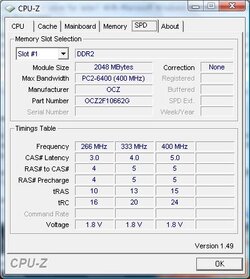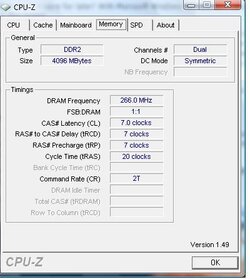in cpuz this is what is says : Max Bandwidth -PC2-6400(400MHz)
but this is what I ordered and thought I received until now!!
http://www.newegg.ca/Product/Product.aspx?Item=N82E16820227364
Is there something I'm missing or was it a shipping error?
I thought it's supposed to be PC2-8500?
but this is what I ordered and thought I received until now!!
http://www.newegg.ca/Product/Product.aspx?Item=N82E16820227364
Is there something I'm missing or was it a shipping error?
I thought it's supposed to be PC2-8500?