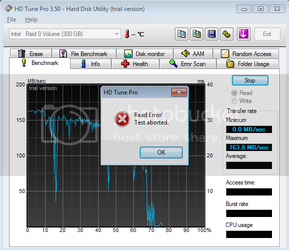I have acquired 2 WD 150g Raptors from the classies and am having some trouble getting them to not hang when in RAID0 once windows is installed.
I have them set to the default 128k stripe and am using the gsata ports because if I use the ports where my other hdds and dvd burner are, windows wont recognize them.
They will let me get all the way finished with the Win 7 RC install and, but when I go to put the chipset drivers for the mobo on, they hang at the "welcome" screen at startup. Then I have to go and delete the array and re-install it. If I dont install the mobo stuff, win 7 still gets me on the web and gives me sound, but when I run hd tune, at about 70%, they freeze, or hang up for a REALLY long time and I just end up resetting the comp. It wont even complete the Windows Experience Index once it gets to the hdd testing part.
I have the raid driver installed during win 7 install (it is off the mobo disk), but all the other problems have me scratching my head. Any x58-ud3r owners out there with a RAID setup? I call out to you for HELP lol.
EDIT: I have the latest bios for my board installed (F6) as well if that helps out.
Update after testing each drive individually in windows. I get this with raptor 1 and 2.
 and
and

My other two drives are reading at this speed and they are crap compared to the 10k raptors.
 and
and

Shouldnt the Raptors be destroying the other drives, not getting beat by them and failing tests....?
I have them set to the default 128k stripe and am using the gsata ports because if I use the ports where my other hdds and dvd burner are, windows wont recognize them.
They will let me get all the way finished with the Win 7 RC install and, but when I go to put the chipset drivers for the mobo on, they hang at the "welcome" screen at startup. Then I have to go and delete the array and re-install it. If I dont install the mobo stuff, win 7 still gets me on the web and gives me sound, but when I run hd tune, at about 70%, they freeze, or hang up for a REALLY long time and I just end up resetting the comp. It wont even complete the Windows Experience Index once it gets to the hdd testing part.
I have the raid driver installed during win 7 install (it is off the mobo disk), but all the other problems have me scratching my head. Any x58-ud3r owners out there with a RAID setup? I call out to you for HELP lol.
EDIT: I have the latest bios for my board installed (F6) as well if that helps out.
Update after testing each drive individually in windows. I get this with raptor 1 and 2.
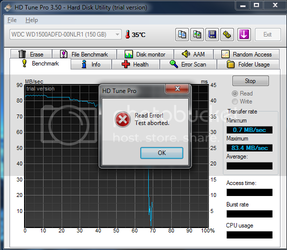 and
and
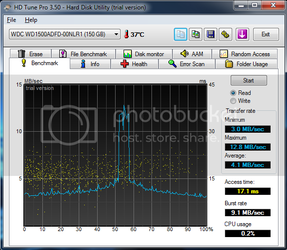
My other two drives are reading at this speed and they are crap compared to the 10k raptors.
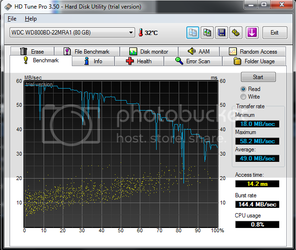 and
and
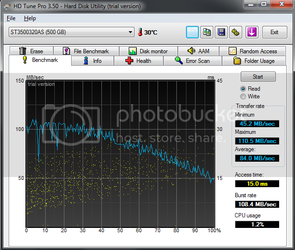
Shouldnt the Raptors be destroying the other drives, not getting beat by them and failing tests....?
Last edited: