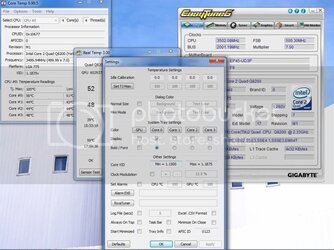- Joined
- Apr 24, 2009
- Location
- Yawn, Ohio
I have an M1 revision Q8200 overclocked to 3.5Ghz.
500x7 multiplier. Voltage at 1.3. Any less and Windows would eventually hang.
Memory is G.Skill 1066 running at factory timing, volts, but is at 1000 because of my board's ratio settings.
Mobo is a Gigabyte EP45-UD3P F9 revision BIOS
CPU HSF is Xiggy Dark Knight lapped with AS5.
I have my North and South Bridges set to auto everything, PCI-e clock locked at 100Mhz.
The problem I am having is Windows has been hanging up on me lately, and it seems to only occur when I am running CPU intensive programs like F@H, or just to see if it was stability, prime95. I left it on last night with just AIM and F@H open. Woke up this morning and it would not turn my monitor back on. No picture. Other times it would just lock up. No sound, no cursor, had to do a hard reset. =/
Thanks.
500x7 multiplier. Voltage at 1.3. Any less and Windows would eventually hang.
Memory is G.Skill 1066 running at factory timing, volts, but is at 1000 because of my board's ratio settings.
Mobo is a Gigabyte EP45-UD3P F9 revision BIOS
CPU HSF is Xiggy Dark Knight lapped with AS5.
I have my North and South Bridges set to auto everything, PCI-e clock locked at 100Mhz.
The problem I am having is Windows has been hanging up on me lately, and it seems to only occur when I am running CPU intensive programs like F@H, or just to see if it was stability, prime95. I left it on last night with just AIM and F@H open. Woke up this morning and it would not turn my monitor back on. No picture. Other times it would just lock up. No sound, no cursor, had to do a hard reset. =/
Thanks.