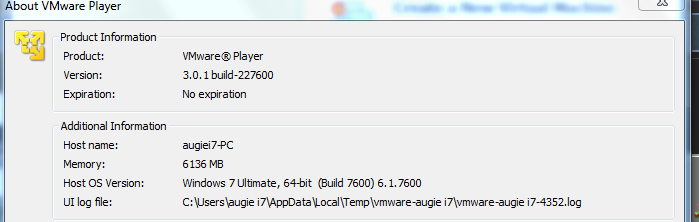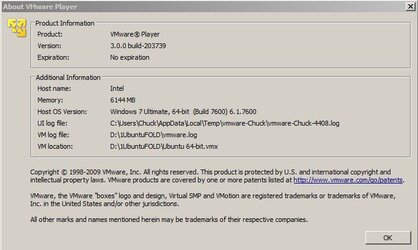--- Opening Log file [June 25 13:40:12 UTC]
# Windows SMP Console Edition ##########################################
########################################################################
Folding@Home Client Version 6.29
http://folding.stanford.edu
########################################################################
########################################################################
Launch directory: C:\FAH\FAH
Executable: C:\FAH\FAH\fah6.exe.exe.exe
Arguments: -bigadv -smp 8 -verbosity 9
[13:40:12] - Ask before connecting: No
[13:40:12] - User name: augie (Team 12072)
[13:40:12] - User ID: 3B63FCAE3C2E8F01
[13:40:12] - Machine ID: 1
[13:40:12]
[13:40:12] Work directory not found. Creating...
[13:40:12] Could not open work queue, generating new queue...
[13:40:12] - Preparing to get new work unit...
[13:40:12] Cleaning up work directory
[13:40:12] - Autosending finished units... [June 25 13:40:12 UTC]
[13:40:12] Trying to send all finished work units
[13:40:12] + No unsent completed units remaining.
[13:40:12] - Autosend completed
[13:40:12] + Attempting to get work packet
[13:40:12] Passkey found
[13:40:12] - Will indicate memory of 1000 MB
[13:40:12] - Detect CPU. Vendor: GenuineIntel, Family: 6, Model: 10, Ste
[13:40:12] - Connecting to assignment server
[13:40:12] Connecting to http://assign.stanford.edu:8080/
[13:40:13] Posted data.
[13:40:13] Initial: 40AB; - Successful: assigned to (171.64.65.54).
[13:40:13] + News From Folding@Home: Welcome to Folding@Home
[13:40:13] Loaded queue successfully.
[13:40:13] Connecting to http://171.64.65.54:8080/
[13:40:14] Posted data.
[13:40:14] Initial: 0000; - Receiving payload (expected size: 1765301)
[13:40:16] - Downloaded at ~861 kB/s
[13:40:16] - Averaged speed for that direction ~861 kB/s
[13:40:16] + Received work.
[13:40:16] + Closed connections
[13:40:16]
[13:40:16] + Processing work unit
[13:40:16] Core required: FahCore_a3.exe
[13:40:16] Core found.
[13:40:16] Working on queue slot 01 [June 25 13:40:16 UTC]
[13:40:16] + Working ...
[13:40:16] - Calling '.\FahCore_a3.exe -dir work/ -nice 19 -suffix 01 -n
ckpoint 15 -verbose -lifeline 5916 -version 629'
[13:40:16]
[13:40:16] *------------------------------*
[13:40:16] Folding@Home Gromacs SMP Core
[13:40:16] Version 2.19 (Mar 12, 2010)
[13:40:16]
[13:40:16] Preparing to commence simulation
[13:40:16] - Looking at optimizations...
[13:40:16] - Created dyn
[13:40:16] - Files status OK
[13:40:17] - Expanded 1764789 -> 2252021 (decompressed 127.6 percent)
[13:40:17] Called DecompressByteArray: compressed_data_size=1764789 data
52021, decompressed_data_size=2252021 diff=0
[13:40:17] - Digital signature verified
[13:40:17]
[13:40:17] Project: 6051 (Run 0, Clone 180, Gen 69)
[13:40:17]
[13:40:17] Assembly optimizations on if available.
[13:40:17] Entering M.D.
[13:40:23] Completed 0 out of 500000 steps (0%)
[13:43:35] Completed 5000 out of 500000 steps (1%)
[13:47:28] Completed 10000 out of 500000 steps (2%)
[13:50:42] Completed 15000 out of 500000 steps (3%)
[13:53:53] Completed 20000 out of 500000 steps (4%)
[13:57:04] Completed 25000 out of 500000 steps (5%)
[14:00:13] Completed 30000 out of 500000 steps (6%)
[14:03:21] Completed 35000 out of 500000 steps (7%)
[14:06:35] Completed 40000 out of 500000 steps (8%)
[14:09:56] Completed 45000 out of 500000 steps (9%)
[14:13:06] Completed 50000 out of 500000 steps (10%)
[14:16:16] Completed 55000 out of 500000 steps (11%)
[14:19:36] Completed 60000 out of 500000 steps (12%)
[14:22:42] Completed 65000 out of 500000 steps (13%)
[14:25:48] Completed 70000 out of 500000 steps (14%)
[14:28:54] Completed 75000 out of 500000 steps (15%)
[14:32:02] Completed 80000 out of 500000 steps (16%)
[14:35:13] Completed 85000 out of 500000 steps (17%)
[14:38:36] Completed 90000 out of 500000 steps (18%)
[14:42:03] Completed 95000 out of 500000 steps (19%)
[14:45:31] Completed 100000 out of 500000 steps (20%)
[14:48:51] Completed 105000 out of 500000 steps (21%)
[14:52:11] Completed 110000 out of 500000 steps (22%)
[14:55:18] Completed 115000 out of 500000 steps (23%)
[14:58:24] Completed 120000 out of 500000 steps (24%)
[15:01:30] Completed 125000 out of 500000 steps (25%)
[15:04:38] Completed 130000 out of 500000 steps (26%)
[15:07:49] Completed 135000 out of 500000 steps (27%)
[15:10:54] Completed 140000 out of 500000 steps (28%)
[15:14:05] Completed 145000 out of 500000 steps (29%)
[15:17:11] Completed 150000 out of 500000 steps (30%)
[15:20:19] Completed 155000 out of 500000 steps (31%)
[15:23:36] Completed 160000 out of 500000 steps (32%)
[15:26:55] Completed 165000 out of 500000 steps (33%)
[15:30:10] Completed 170000 out of 500000 steps (34%)
[15:33:21] Completed 175000 out of 500000 steps (35%)
[15:36:27] Completed 180000 out of 500000 steps (36%)
[15:39:34] Completed 185000 out of 500000 steps (37%)
[15:42:54] Completed 190000 out of 500000 steps (38%)
[15:46:20] Completed 195000 out of 500000 steps (39%)
[15:50:17] Completed 200000 out of 500000 steps (40%)
[15:53:42] Completed 205000 out of 500000 steps (41%)
[15:57:07] Completed 210000 out of 500000 steps (42%)
[16:00:34] Completed 215000 out of 500000 steps (43%)
[16:04:00] Completed 220000 out of 500000 steps (44%)
[16:07:36] Completed 225000 out of 500000 steps (45%)
[16:11:13] Completed 230000 out of 500000 steps (46%)
[16:14:44] Completed 235000 out of 500000 steps (47%)
[16:18:32] Completed 240000 out of 500000 steps (48%)
[16:22:00] Completed 245000 out of 500000 steps (49%)
[16:25:21] Completed 250000 out of 500000 steps (50%)
[16:28:47] Completed 255000 out of 500000 steps (51%)
[16:32:06] Completed 260000 out of 500000 steps (52%)
[16:35:12] Completed 265000 out of 500000 steps (53%)
[16:38:21] Completed 270000 out of 500000 steps (54%)
[16:41:29] Completed 275000 out of 500000 steps (55%)
[16:44:36] Completed 280000 out of 500000 steps (56%)
[16:47:46] Completed 285000 out of 500000 steps (57%)
[16:50:54] Completed 290000 out of 500000 steps (58%)
[16:54:02] Completed 295000 out of 500000 steps (59%)
[16:57:11] Completed 300000 out of 500000 steps (60%)
[17:00:42] Completed 305000 out of 500000 steps (61%)
[17:03:53] Completed 310000 out of 500000 steps (62%)
[17:06:59] Completed 315000 out of 500000 steps (63%)
[17:10:05] Completed 320000 out of 500000 steps (64%)
[17:13:17] Completed 325000 out of 500000 steps (65%)
[17:16:23] Completed 330000 out of 500000 steps (66%)
[17:19:32] Completed 335000 out of 500000 steps (67%)
[17:22:39] Completed 340000 out of 500000 steps (68%)
[17:25:51] Completed 345000 out of 500000 steps (69%)
[17:28:59] Completed 350000 out of 500000 steps (70%)
[17:32:18] Completed 355000 out of 500000 steps (71%)
[17:35:33] Completed 360000 out of 500000 steps (72%)
[17:38:40] Completed 365000 out of 500000 steps (73%)
[17:41:55] Completed 370000 out of 500000 steps (74%)
[17:45:13] Completed 375000 out of 500000 steps (75%)
[17:48:32] Completed 380000 out of 500000 steps (76%)
[17:51:50] Completed 385000 out of 500000 steps (77%)
[17:55:07] Completed 390000 out of 500000 steps (78%)
[17:58:24] Completed 395000 out of 500000 steps (79%)
[18:01:40] Completed 400000 out of 500000 steps (80%)
[18:05:08] Completed 405000 out of 500000 steps (81%)