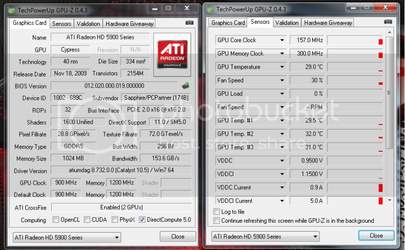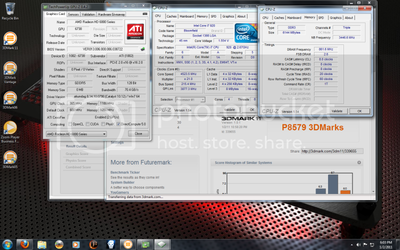- Joined
- Aug 29, 2006
- Location
- Agoura Hills, CA
Hello, I just got the new build up and running a few days ago and now the 6870 driver keeps crashing. It crashes when I have multiple windows open, and it will crash without any windows open as well but takes a bit longer to crash.
System specs:
AMD Phenom II 1090T stock clock for now.
Gigabyte 890FX UD5 mobo
AMD Saphire 6870 Cat 11.1 stock clock.
G.Skill RipJaw 8gb ram
Corsair 750watt PSU
Windows 7 64bit
Monitor is a dell 2407wfpm, single for now till I figure out driver issue then adding the second 2407wfp into the mix.
What happens is that I start too see a bunch of horizontal dashes across the screen, progressively it gets worse, sometimes the screen freeze, the driver crashes then the screen comes back for a few and then it repeats until blue screen of death. Maybe dropping down to Cat10 might help? Any suggestions, card is not OC'ed, running stock clock.
Also Anyone else with this card and have the fan slightly rubbing against something inside the housing while it spins? It goes away if you tap the card or pull the card upwards, and it does it when the fan spins at a higher seed on restart.
Thanks
Sevan
System specs:
AMD Phenom II 1090T stock clock for now.
Gigabyte 890FX UD5 mobo
AMD Saphire 6870 Cat 11.1 stock clock.
G.Skill RipJaw 8gb ram
Corsair 750watt PSU
Windows 7 64bit
Monitor is a dell 2407wfpm, single for now till I figure out driver issue then adding the second 2407wfp into the mix.
What happens is that I start too see a bunch of horizontal dashes across the screen, progressively it gets worse, sometimes the screen freeze, the driver crashes then the screen comes back for a few and then it repeats until blue screen of death. Maybe dropping down to Cat10 might help? Any suggestions, card is not OC'ed, running stock clock.
Also Anyone else with this card and have the fan slightly rubbing against something inside the housing while it spins? It goes away if you tap the card or pull the card upwards, and it does it when the fan spins at a higher seed on restart.
Thanks
Sevan