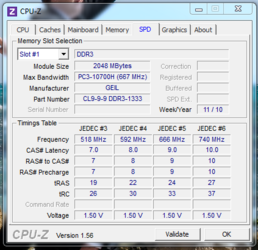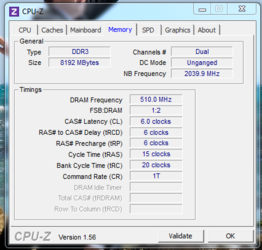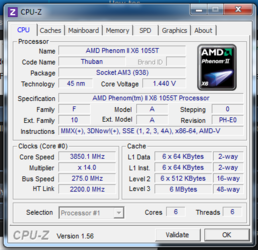not everybody can get 4ghz, every cpu and motherboard is not identical. Some are beast overclockers and some are duds. I have a 1055t @ 3.5, and a gigabyte 880ga-ud3h. The motherboard is nothing special for overclocking due to its power phase design, and its also a relatively cheapish motherboard to begin with.
I currently have the cpu at 3.5ghz stock voltages and its completely stable. Been having it like this for almost two years not a single hiccup. I remember being bored one day and decided to go for my highest possible oc, I remember getting to 3.96 or so stable, and in order to get 4 i had to be VERY precise with settings, and there were over half a dozen i had to continuously change. I am able to get 4ghz but its a mission.
Also, the first couple hundred mhz you can do on stock volts, and they give a good performance increase. The last couple hundred mhz to your final oc have small performance gains, and you have to keep pumping more and more voltage. Like instead of giving more after 500mhz you are giving more after 200mhz. IMO, the sweet spot for 1055t is 3.5 @ stock volts. I still max everything so I do not need to go any higher.
I have g.skill memory 1666mhz 9-9-9-24. Used to have some corsair memory, which was THE FIRST GENERATION of ddr3 memory so kind of old, and costed a fortune brand new. It was 1666mhz 9-9-9-22.