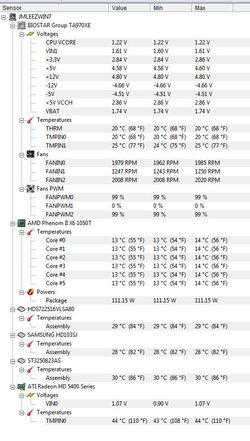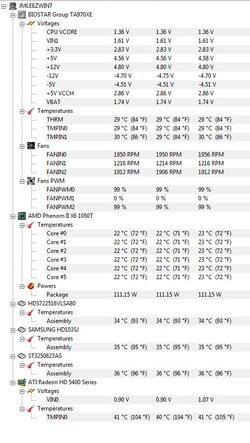- Joined
- Nov 5, 2012
Only my 2nd OC project ever, and my first was a BE so it was super easy. *And Im on a 970 actually...but 990's more recognizable...wasnt getting any help here*
There's definitely info out there on how to OC the 1055t, but I feel like the Biostar BIOS is different, and doesn't give me the same controls. For instance, where is "Cool n Quiet" controls? I don't see where to disable TurboMode or TurboCore or whatever. I also dont see where to alter the NB frequency or ratio.
I'd like to get it up to 3.6 or 3.8 I guess. I used the "Auto OverClock" (see pic #1) function to get it up to about 3.3, but I'd like to do it the real way. Im at like 19-20 degrees per Speedfan with my Hyper 212+!!
What I think I need to do:
Turn up the FSB in small increments
Turn down the DRAM frequency so the freq isnt higher than the RAM can handle (for DDr3 1866, what is the max?)
Test for stability
When instability is reached, add voltage to CPU & RAM in small increments (<---kinda grey here)
Other grey areas:
HT frequency/speed/width?
PCI-E Frequency
Sorry to be a total noob...I wish the tutorials I was reading were using this same/similar BIOS. I know a lot of it is the same, but those kinda foggy differences scare me a lil.
THANKS!!!




There's definitely info out there on how to OC the 1055t, but I feel like the Biostar BIOS is different, and doesn't give me the same controls. For instance, where is "Cool n Quiet" controls? I don't see where to disable TurboMode or TurboCore or whatever. I also dont see where to alter the NB frequency or ratio.
I'd like to get it up to 3.6 or 3.8 I guess. I used the "Auto OverClock" (see pic #1) function to get it up to about 3.3, but I'd like to do it the real way. Im at like 19-20 degrees per Speedfan with my Hyper 212+!!
What I think I need to do:
Turn up the FSB in small increments
Turn down the DRAM frequency so the freq isnt higher than the RAM can handle (for DDr3 1866, what is the max?)
Test for stability
When instability is reached, add voltage to CPU & RAM in small increments (<---kinda grey here)
Other grey areas:
HT frequency/speed/width?
PCI-E Frequency
Sorry to be a total noob...I wish the tutorials I was reading were using this same/similar BIOS. I know a lot of it is the same, but those kinda foggy differences scare me a lil.
THANKS!!!


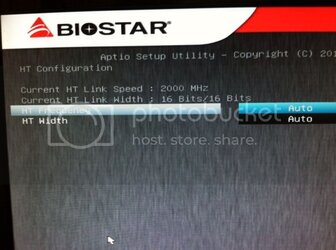
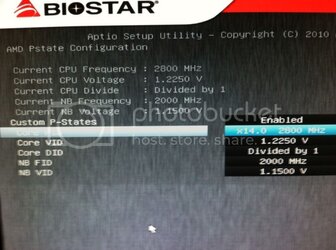
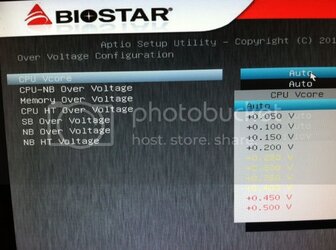
Last edited: