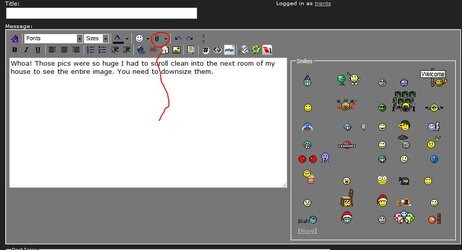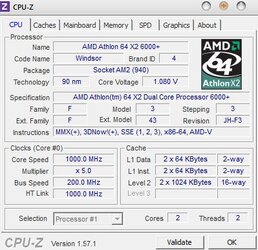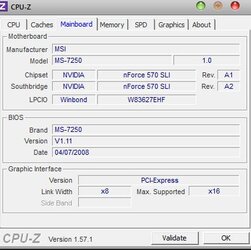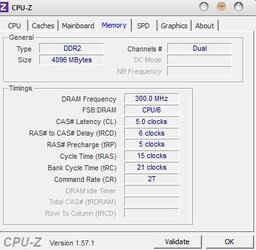- Joined
- Jun 4, 2011
First of all i'd like to say hello to everyone as im new here! 
Im here because im looking into overclocking my PC. This is all new to me ill be honest i don't know much about OC and i want to learn and attempt this on my old box. The problem is i dont know where to start and what to do exactly, so im here because im hoping to do it the "correct way" so nothing gets fried! lol..
so please feel free to give me any advice/suggestions... Ill leave my specs below
cpu- Athlon X2 6000+
Mobo-MSI K9N-SLI Platinum
Ram-Kingston 4 x 1gb DDR2
GPU- SLI 450GTS
PSU-Thermaltake Toughpower 750w
Case-Thermaltake Soprano DX
Cheers
Im here because im looking into overclocking my PC. This is all new to me ill be honest i don't know much about OC and i want to learn and attempt this on my old box. The problem is i dont know where to start and what to do exactly, so im here because im hoping to do it the "correct way" so nothing gets fried! lol..
so please feel free to give me any advice/suggestions... Ill leave my specs below
cpu- Athlon X2 6000+
Mobo-MSI K9N-SLI Platinum
Ram-Kingston 4 x 1gb DDR2
GPU- SLI 450GTS
PSU-Thermaltake Toughpower 750w
Case-Thermaltake Soprano DX
Cheers
 Its a good case tho, free or not.
Its a good case tho, free or not.