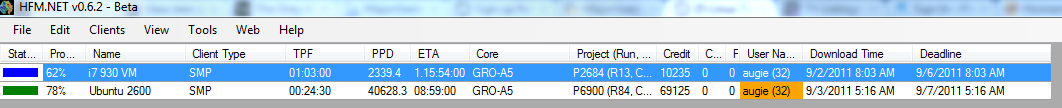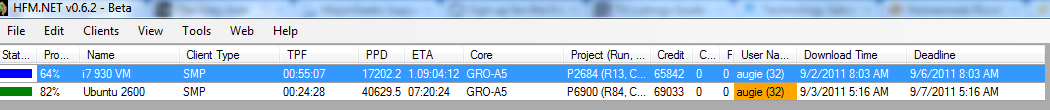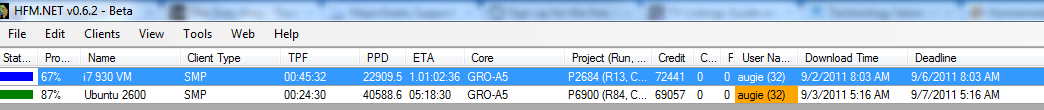- Joined
- Sep 15, 2008
- Location
- Mirabel, Quebec, Canada
This might happen to other browsers too, I don't know. As many of us run 24/7 and don't bother to shut down their browsers might miss all the pop-unders(I had 6) that Chrome was taking %15 to %20 CPU! It was killing my 2684 production on my 930 to the point that it would have made me miss the deadline.
It was killing my 2684 production on my 930 to the point that it would have made me miss the deadline. Thankfully, I caught it in time with HFM.(Thanks again all, you know who you are.
Thankfully, I caught it in time with HFM.(Thanks again all, you know who you are. )
)
BTW, is the blue in the status column for a VM normal colour? The second screen pic is after only 2 hours, I expect it to improve a bit more.
BTW, is the blue in the status column for a VM normal colour? The second screen pic is after only 2 hours, I expect it to improve a bit more.
Attachments
Last edited: