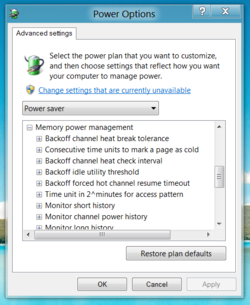- Joined
- Jan 17, 2004
anyone got anything nice to say about it compared to vista or non-use of it ?
just plugged a couple usb drives in i had laying on my desk ..happened to format one and seen readyboost tab ...been a while since i ever clicked on it so i thought id give windows 7 a shot
just plugged a couple usb drives in i had laying on my desk ..happened to format one and seen readyboost tab ...been a while since i ever clicked on it so i thought id give windows 7 a shot