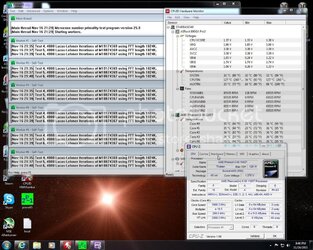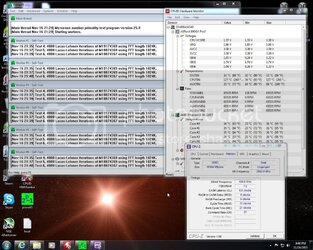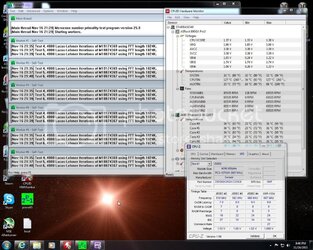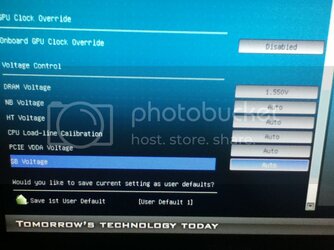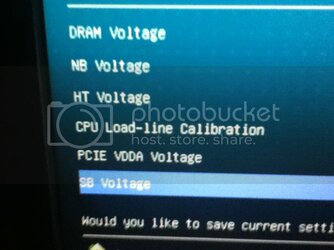- Joined
- Oct 3, 2011
ok i read this http://www.overclockers.com/step-guide-overclock-amd-phenom/
it was very help full
i am using what in my sig
but... i was told i could get this bad boy to 4.4ghz
so i was read the part about Overclocking with Black Edition
and he said to "increase the CPU-Multi by 1" so i did that till it maxed out at 19.5 multi till this happened "Repeat wPrime test then repeat CPU speed increase until either one of two things happen; either the system becomes unstable due to lack of voltage, or the CPU will get too hot." so i up the voltage to 1.45 i got it to 21.5 multi and ran wPrime 32m ran good then opened intel burn test to run the stress test and in about 2 mins i got the BSOD and temp at MAX 55c ( was using ASRock ETU to check temps)
i think i need to increase the CPU-NB and HTT and CPU-NB voltage but i dont know how with AOD heres some pics

as you can see it the pics the CPU-NB multi is locked for some reason.
please help me with OCing my CPU. my target is 4.3ghz to 4.4ghz
any help will be very nice (maybe ever a walk thru to fully help me OC my CPU)
(maybe ever a walk thru to fully help me OC my CPU)
and yes my turbo is off
it was very help full
i am using what in my sig
but... i was told i could get this bad boy to 4.4ghz
really at $100 your not getting into WC, you can get some of the sealed system LC setups like the H100 but IMO those are not really a WC setup. If I were going to go so far as to deal with one of those sealed systems the H100 is probably the only one I would bother with.
I decided to take a poke at HW bot to see what average H2O clockspeeds with an 1100t are and it looks like about 4.4ghz is where it tends to max out.
so i was read the part about Overclocking with Black Edition
and he said to "increase the CPU-Multi by 1" so i did that till it maxed out at 19.5 multi till this happened "Repeat wPrime test then repeat CPU speed increase until either one of two things happen; either the system becomes unstable due to lack of voltage, or the CPU will get too hot." so i up the voltage to 1.45 i got it to 21.5 multi and ran wPrime 32m ran good then opened intel burn test to run the stress test and in about 2 mins i got the BSOD and temp at MAX 55c ( was using ASRock ETU to check temps)
i think i need to increase the CPU-NB and HTT and CPU-NB voltage but i dont know how with AOD heres some pics

as you can see it the pics the CPU-NB multi is locked for some reason.
please help me with OCing my CPU. my target is 4.3ghz to 4.4ghz
any help will be very nice
and yes my turbo is off