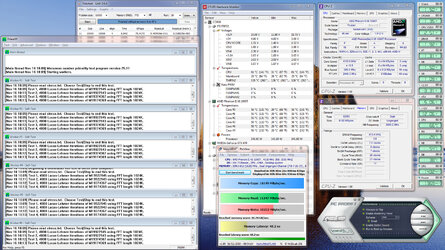hi guys this is my first post
iv just had my first attempt at overclocking my cpu and it seems stable,im just wanting a heads up if i have gone the right way about it?
heres the link to my cpuz http://valid.canardpc.com/show_oc.php?id=2112770
my temps are 46c under load, if anybody has any tips for tweaking or am i just killing my cpu? pleease let me know regards
iv just had my first attempt at overclocking my cpu and it seems stable,im just wanting a heads up if i have gone the right way about it?
heres the link to my cpuz http://valid.canardpc.com/show_oc.php?id=2112770
my temps are 46c under load, if anybody has any tips for tweaking or am i just killing my cpu? pleease let me know regards