- Joined
- Dec 1, 2011
Hi,
I'm a newbie and am trying to overclock my C2D E6700 and I'm running this on a MSI P6N Platinum.
I've read some guides but I can't seem to get it to run stable so I need some help.
Some Computer Specs:
Processor:
Core 2 Duo E6700
Memory:
Kingston HyperX 4GB CL4
Video Card:
Geforce 460 GTX Super Clocked
Operating System:
Windows 7 64-bit
Motherboard:
MSI P6N SLI Platinum
Pictures of my BIOS:
These are the standard settings except for memory voltage (set as recommened by Kingston for running CL4):

These are the memory timings which I modified because the memory supports these:

This is what it looks like when I disable EIST Control and set clock mode to manual:

This is what it looks like when I disable EIST control and set clock mode to linked:

(Btw, for some reason when I check with CPUID the core voltage of my CPU is lower then what I set in the BIOS and it fluctuates between 1.336V and 1.480V
And the multiplier between x 6.0 and x 10.0 even though I turned of EIST control.
Same goes for memory, I've set it on 1.95V in the BIOs as recommened by Kingston but in CPUID it's 1.80V)
I've tried several BIOS settings that didn't last very long, the computer either freezed in windows, freezed at the windows logo or login or just didn't startup.
Last night I had my FSB on 1310 just like below and this seemed to be working quite well compared to all the settings I've tried before, high and low, ran a 3dmark11 test and it finished without any problems.
This morning I turned on the computer but it wouldn't go to POST.
Right now I've set it on the same settings except for the CPU voltage, last night I had it set quite high? on 1.50V and now I've set it on 1.625V even though the intel site has the max on 1.50V
The image below are the settings I have right now. So far so good but I'm afraid it's not going to last. I'm going to put some stress on my CPU and see how it goes.
The temp sofar on all settings don't exceed 35 Celcius or 95 Fahrenheit? in idle mode. Will get back to post the load temp.

I only started overclocking yesterday so I'm a complete noob, any help is appreciated.
-
I'm a newbie and am trying to overclock my C2D E6700 and I'm running this on a MSI P6N Platinum.
I've read some guides but I can't seem to get it to run stable so I need some help.
Some Computer Specs:
Processor:
Core 2 Duo E6700
Memory:
Kingston HyperX 4GB CL4
Video Card:
Geforce 460 GTX Super Clocked
Operating System:
Windows 7 64-bit
Motherboard:
MSI P6N SLI Platinum
Pictures of my BIOS:
These are the standard settings except for memory voltage (set as recommened by Kingston for running CL4):
These are the memory timings which I modified because the memory supports these:
This is what it looks like when I disable EIST Control and set clock mode to manual:
This is what it looks like when I disable EIST control and set clock mode to linked:
(Btw, for some reason when I check with CPUID the core voltage of my CPU is lower then what I set in the BIOS and it fluctuates between 1.336V and 1.480V
And the multiplier between x 6.0 and x 10.0 even though I turned of EIST control.
Same goes for memory, I've set it on 1.95V in the BIOs as recommened by Kingston but in CPUID it's 1.80V)
I've tried several BIOS settings that didn't last very long, the computer either freezed in windows, freezed at the windows logo or login or just didn't startup.
Last night I had my FSB on 1310 just like below and this seemed to be working quite well compared to all the settings I've tried before, high and low, ran a 3dmark11 test and it finished without any problems.
This morning I turned on the computer but it wouldn't go to POST.
Right now I've set it on the same settings except for the CPU voltage, last night I had it set quite high? on 1.50V and now I've set it on 1.625V even though the intel site has the max on 1.50V
The image below are the settings I have right now. So far so good but I'm afraid it's not going to last. I'm going to put some stress on my CPU and see how it goes.
The temp sofar on all settings don't exceed 35 Celcius or 95 Fahrenheit? in idle mode. Will get back to post the load temp.
I only started overclocking yesterday so I'm a complete noob, any help is appreciated.
-
Last edited: