- Joined
- Jan 7, 2012
- Location
- Southern California
First time posting, hope it's in the right area. As the issues touch on several components, I'm hoping for the best. If I need to relist elsewhere, please let me know & I will do so.
I built a moderately overclocked rig [CPU & GPU] a couple of years ago. It's mainly used for graphic design & some gaming [Crysis, Halo]. Have never had any major problems. Recently though, after upgrading to 8GB of 1066 RAM [max. on my mainboard], I've experienced a few random Windows shutdowns/restarts taking place when I've left things unattended. 99% of the time everything's fine. All the settings for my mainboard, overclocked CPU/GPU & RAM are right where they should be. So, looking to get some help with basic troubleshooting & fine-tuning to maximize my system.
The areas I need assistance with:
I particularly need help with the “FSB RAM” settings, which are @ 5:8 now. Would like to get them as close to a 1:1 ratio as possible.
RAM” settings, which are @ 5:8 now. Would like to get them as close to a 1:1 ratio as possible.
Screenshots of my BIOS & CPU-Z results are included. If I need to post any other info, will gladly do so.
Any & all help will be greatly appreciated. Thanks in advance.
SYSTEM SPECS QUICKVIEW:
Cooler Master Stacker 830 SE Full Tower Case [M/N: RC-830-KKR3-GP]
Real Power Pro 1000 Watt PSU
GIGABYTE GA-P35-DS3L Rev.2.0 Intel P35 ATX Mainboard
Intel Quad Core Q6600 CPU @ 2.40GHz [Stepping B, Revision G0] OVERCLOCKED to 3.0GHZ @ 9X333
Rosewill RCX-Z775-EX 92mm 2 Ball Heatsink + 92mm Fan
8GB [4 x 2GB] G.SKILL DDR2 1066 [PC2 8500] Memory [M/N: F2-8500CL5D-4GBPI-B] @ 2.1V; 5-5-5-15-48-2T
Western Digital Raptor X 10,000 RPM 150GB HD [OS]
SAMSUNG Spinpoint F3 HD502HJ 500GB [Storage]
EVGA GeForce 9800 GT 512MB Rev. A2 [M/N: 512-P3-N975-AR]
SAMSUNG SATA Black DVD Burner with LightScribe [Ver. SB02]
MITSUMI Black 1.44MB 3.5" Internal Digital Card Reader + Floppy Drive
2 x Scythe "ULTRA KAZE" 120 x 38 mm Case Fan
4 x APEVIA [M/N: CF12SL-UGN] 120mm Green LED Case Fan [Side Panel]
[8 TOTAL Case Fans]
Microsoft Windows 7 Ultimate 64-bit
19" SAMSUNG SyncMaster 906BW Wide Screen LCD Monitor [1440x900, 2000:1, 2MS RR]
17" Gateway [M/N: EV730] CRT Monitor
I built a moderately overclocked rig [CPU & GPU] a couple of years ago. It's mainly used for graphic design & some gaming [Crysis, Halo]. Have never had any major problems. Recently though, after upgrading to 8GB of 1066 RAM [max. on my mainboard], I've experienced a few random Windows shutdowns/restarts taking place when I've left things unattended. 99% of the time everything's fine. All the settings for my mainboard, overclocked CPU/GPU & RAM are right where they should be. So, looking to get some help with basic troubleshooting & fine-tuning to maximize my system.
The areas I need assistance with:
- my mainboard & BIOS
- CPU Vcore
- FSB
RAM ratio
- Memory Timings
I particularly need help with the “FSB
Screenshots of my BIOS & CPU-Z results are included. If I need to post any other info, will gladly do so.
Any & all help will be greatly appreciated. Thanks in advance.
SYSTEM SPECS QUICKVIEW:
Cooler Master Stacker 830 SE Full Tower Case [M/N: RC-830-KKR3-GP]
Real Power Pro 1000 Watt PSU
GIGABYTE GA-P35-DS3L Rev.2.0 Intel P35 ATX Mainboard
Intel Quad Core Q6600 CPU @ 2.40GHz [Stepping B, Revision G0] OVERCLOCKED to 3.0GHZ @ 9X333
Rosewill RCX-Z775-EX 92mm 2 Ball Heatsink + 92mm Fan
8GB [4 x 2GB] G.SKILL DDR2 1066 [PC2 8500] Memory [M/N: F2-8500CL5D-4GBPI-B] @ 2.1V; 5-5-5-15-48-2T
Western Digital Raptor X 10,000 RPM 150GB HD [OS]
SAMSUNG Spinpoint F3 HD502HJ 500GB [Storage]
EVGA GeForce 9800 GT 512MB Rev. A2 [M/N: 512-P3-N975-AR]
SAMSUNG SATA Black DVD Burner with LightScribe [Ver. SB02]
MITSUMI Black 1.44MB 3.5" Internal Digital Card Reader + Floppy Drive
2 x Scythe "ULTRA KAZE" 120 x 38 mm Case Fan
4 x APEVIA [M/N: CF12SL-UGN] 120mm Green LED Case Fan [Side Panel]
[8 TOTAL Case Fans]
Microsoft Windows 7 Ultimate 64-bit
19" SAMSUNG SyncMaster 906BW Wide Screen LCD Monitor [1440x900, 2000:1, 2MS RR]
17" Gateway [M/N: EV730] CRT Monitor
Attachments
-
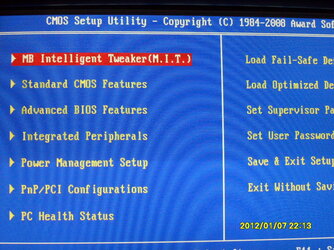 120107_01_@MZA-NPC_BIOS_MIT.JPG307.9 KB · Views: 2,741
120107_01_@MZA-NPC_BIOS_MIT.JPG307.9 KB · Views: 2,741 -
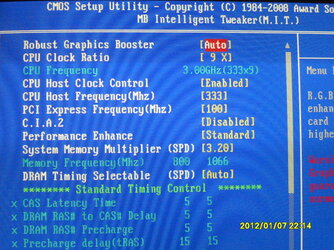 120107_02_@MZA-NPC_BIOS_MIT.JPG263.8 KB · Views: 3,670
120107_02_@MZA-NPC_BIOS_MIT.JPG263.8 KB · Views: 3,670 -
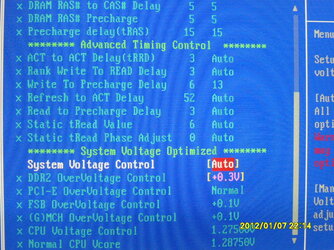 120107_03_@MZA-NPC_BIOS_MIT.JPG259.2 KB · Views: 2,412
120107_03_@MZA-NPC_BIOS_MIT.JPG259.2 KB · Views: 2,412 -
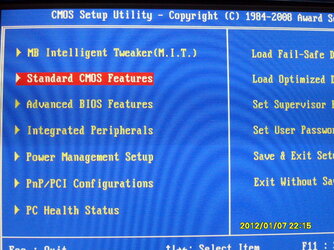 120107_04_@MZA-NPC_BIOS_CMOS.JPG305.1 KB · Views: 2,524
120107_04_@MZA-NPC_BIOS_CMOS.JPG305.1 KB · Views: 2,524 -
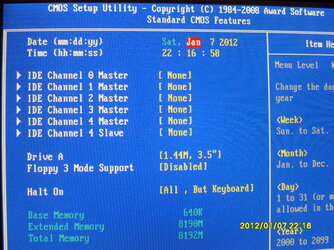 120107_05_@MZA-NPC_BIOS_CMOS.JPG288 KB · Views: 3,377
120107_05_@MZA-NPC_BIOS_CMOS.JPG288 KB · Views: 3,377 -
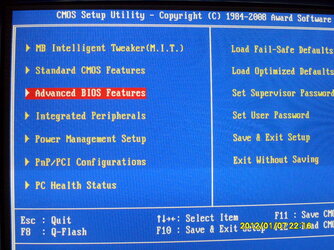 120107_06_@MZA-NPC_BIOS_AdvancedBIOS.JPG293.2 KB · Views: 2,368
120107_06_@MZA-NPC_BIOS_AdvancedBIOS.JPG293.2 KB · Views: 2,368 -
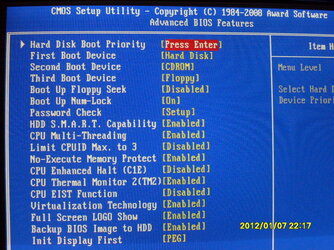 120107_07_@MZA-NPC_BIOS_AdvancedBIOS.JPG287 KB · Views: 2,338
120107_07_@MZA-NPC_BIOS_AdvancedBIOS.JPG287 KB · Views: 2,338 -
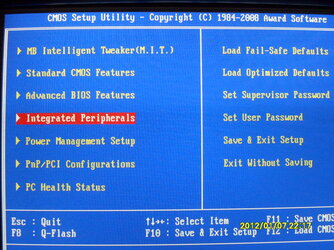 120107_08_@MZA-NPC_BIOS_IntegratedPeripherals.JPG293.1 KB · Views: 2,297
120107_08_@MZA-NPC_BIOS_IntegratedPeripherals.JPG293.1 KB · Views: 2,297 -
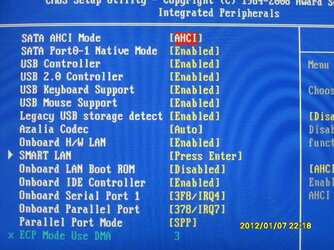 120107_09_@MZA-NPC_BIOS_IntegratedPeripherals.JPG296.8 KB · Views: 2,307
120107_09_@MZA-NPC_BIOS_IntegratedPeripherals.JPG296.8 KB · Views: 2,307 -
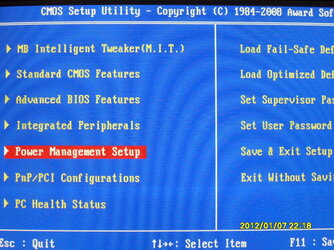 120107_10_@MZA-NPC_BIOS_PowerManagement.JPG309 KB · Views: 2,313
120107_10_@MZA-NPC_BIOS_PowerManagement.JPG309 KB · Views: 2,313 -
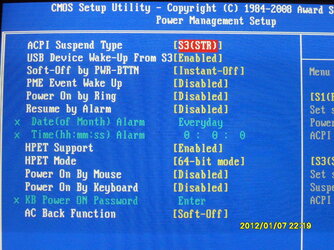 120107_11_@MZA-NPC_BIOS_PowerManagement.JPG309.3 KB · Views: 2,310
120107_11_@MZA-NPC_BIOS_PowerManagement.JPG309.3 KB · Views: 2,310 -
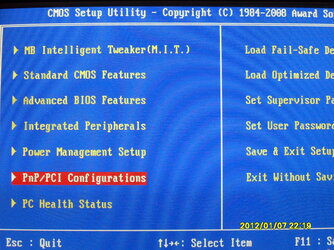 120107_12_@MZA-NPC_BIOS_PnP-PCI.JPG270.1 KB · Views: 2,259
120107_12_@MZA-NPC_BIOS_PnP-PCI.JPG270.1 KB · Views: 2,259 -
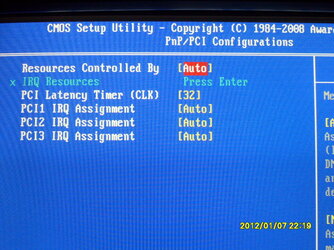 120107_13_@MZA-NPC_BIOS_PnP-PCI.JPG316 KB · Views: 2,278
120107_13_@MZA-NPC_BIOS_PnP-PCI.JPG316 KB · Views: 2,278 -
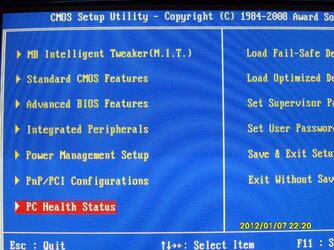 120107_14_@MZA-NPC_BIOS_PCHealth.JPG303.8 KB · Views: 2,255
120107_14_@MZA-NPC_BIOS_PCHealth.JPG303.8 KB · Views: 2,255 -
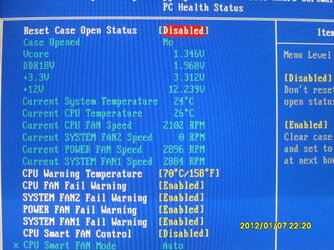 120107_15_@MZA-NPC_BIOS_PCHealth.JPG290.3 KB · Views: 2,297
120107_15_@MZA-NPC_BIOS_PCHealth.JPG290.3 KB · Views: 2,297 -
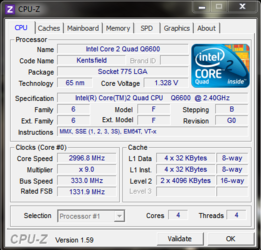 120107_@MZA-NPC_01_CPU-ZSettings_CPU.PNG19.9 KB · Views: 2,106
120107_@MZA-NPC_01_CPU-ZSettings_CPU.PNG19.9 KB · Views: 2,106 -
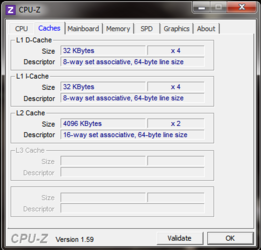 120107_@MZA-NPC_02_CPU-ZSettings_Caches.PNG11.2 KB · Views: 2,227
120107_@MZA-NPC_02_CPU-ZSettings_Caches.PNG11.2 KB · Views: 2,227 -
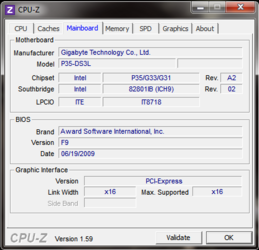 120107_@MZA-NPC_03_CPU-ZSettings_Mainboard.PNG50 KB · Views: 2,248
120107_@MZA-NPC_03_CPU-ZSettings_Mainboard.PNG50 KB · Views: 2,248 -
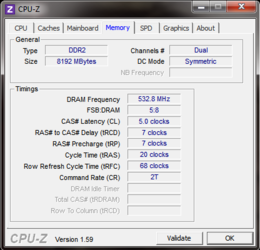 120107_@MZA-NPC_04_CPU-ZSettings_Memory.PNG47.8 KB · Views: 2,109
120107_@MZA-NPC_04_CPU-ZSettings_Memory.PNG47.8 KB · Views: 2,109 -
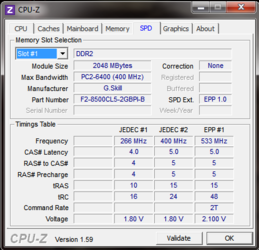 120107_@MZA-NPC_05_CPU-ZSettings_SPD.PNG49.5 KB · Views: 2,219
120107_@MZA-NPC_05_CPU-ZSettings_SPD.PNG49.5 KB · Views: 2,219 -
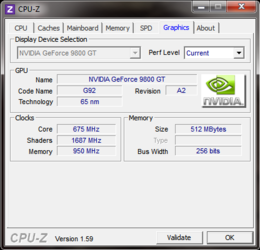 120107_@MZA-NPC_06_CPU-ZSettings_Graphics.PNG48.7 KB · Views: 2,221
120107_@MZA-NPC_06_CPU-ZSettings_Graphics.PNG48.7 KB · Views: 2,221
Last edited: