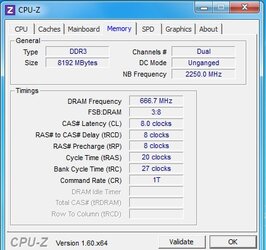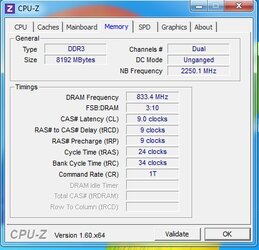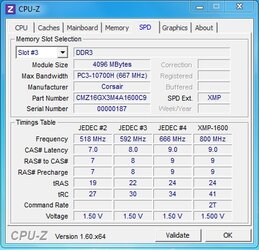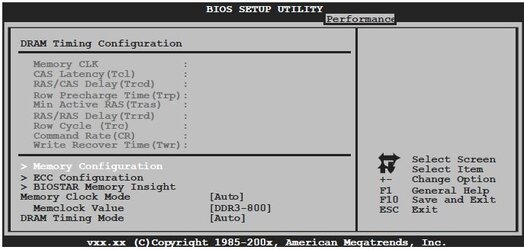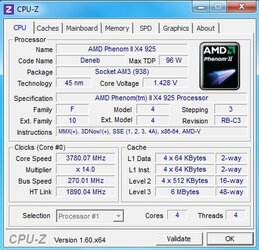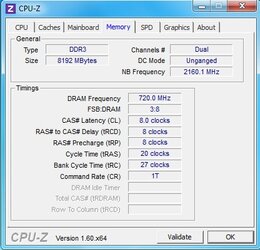- Joined
- Aug 17, 2011
- Location
- Kailua-Kona, HI
My mem:
http://www.newegg.com/Product/Product.aspx?Item=N82E16820233143
Timing is supposed to b 9-9-9-24-41-2t
So i've been having this issue with my video card and someone suggested I also checkout RAM clock, my OC, and stress testing. Originally when I ran my PhenII 925 up to 3.5ghz I ran a suite of burns and stress to assure the OC; everything seemed fine. At some point I changed the BIOS RAM clock from auto to 1333; previously it detects at 1066(bios) and runs the ram at 666(cpuz); by bumping it up to 1333(bios) my memory shows as 833(cpuz.) If I bump it to 1600(bios) then windows doesn't boot.
I'm crashing after 1-3 hours of BF3 play and having graphical anomalies. I'm replacing my gtx560ti via PNY but am wondering if the RAM clock has something to do with the crashing. At 833(cpuz) my system crashes after about 5 minutes of Prime95. At 666(cpuz) I've ran prime for about an hour with no issues, and noticed no crashing while gaming; though I haven't really been able to put in solid 3-5 hour gaming sprees lately.
I've memtest86 at 1333(bios) and 1033(bios) and both pass after about an hour.
In the bios I can not set the correct settings for all of the RAM timings and I'm thinking this is why I'm crashing while at 833(cpuz.) So the question is if I should get a better motherboard to allow me to fully set all of these settings. Previous to my biostar board I had several Gigabyte boards and never realized a bios could be so scattered and unable to set all settings. This is the board I was considering, though I'd take any suggestions you guys may have. At this point I'll drop the $150 to get a stable OC and running system.
http://www.newegg.com/Product/Product.aspx?Item=N82E16813128519
My voltages are: HT 1.212.; DDR 1.515; CPU 1.38; CPU-NB 1.2; NB 1.14
Here is some SSs. I also have them of my bios if you guys think you can offer some references there. The SPD info for slot #4 is the same except for the serial #.
http://www.newegg.com/Product/Product.aspx?Item=N82E16820233143
Timing is supposed to b 9-9-9-24-41-2t
So i've been having this issue with my video card and someone suggested I also checkout RAM clock, my OC, and stress testing. Originally when I ran my PhenII 925 up to 3.5ghz I ran a suite of burns and stress to assure the OC; everything seemed fine. At some point I changed the BIOS RAM clock from auto to 1333; previously it detects at 1066(bios) and runs the ram at 666(cpuz); by bumping it up to 1333(bios) my memory shows as 833(cpuz.) If I bump it to 1600(bios) then windows doesn't boot.
I'm crashing after 1-3 hours of BF3 play and having graphical anomalies. I'm replacing my gtx560ti via PNY but am wondering if the RAM clock has something to do with the crashing. At 833(cpuz) my system crashes after about 5 minutes of Prime95. At 666(cpuz) I've ran prime for about an hour with no issues, and noticed no crashing while gaming; though I haven't really been able to put in solid 3-5 hour gaming sprees lately.
I've memtest86 at 1333(bios) and 1033(bios) and both pass after about an hour.
In the bios I can not set the correct settings for all of the RAM timings and I'm thinking this is why I'm crashing while at 833(cpuz.) So the question is if I should get a better motherboard to allow me to fully set all of these settings. Previous to my biostar board I had several Gigabyte boards and never realized a bios could be so scattered and unable to set all settings. This is the board I was considering, though I'd take any suggestions you guys may have. At this point I'll drop the $150 to get a stable OC and running system.
http://www.newegg.com/Product/Product.aspx?Item=N82E16813128519
My voltages are: HT 1.212.; DDR 1.515; CPU 1.38; CPU-NB 1.2; NB 1.14
Here is some SSs. I also have them of my bios if you guys think you can offer some references there. The SPD info for slot #4 is the same except for the serial #.
Attachments
Last edited: