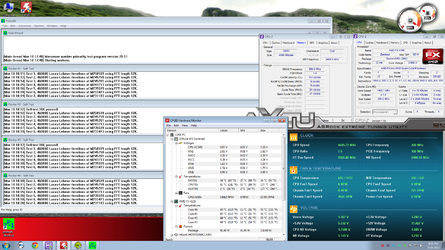- Joined
- Mar 23, 2004
I have a Asrock extreme3 970 MB. with a FX 4100 and im wondering if anyone else is having problems with core temp reading the wrong temp. The system is water cooled but there is no way the temps that core temp is showing is right the room is to hot for those temps.

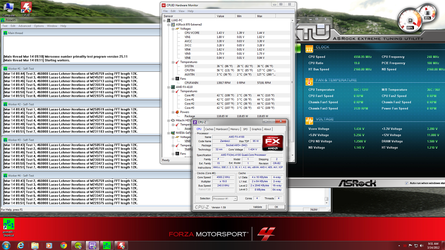
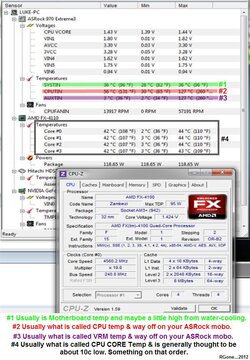
 Seems plausible anyway based on my experience with other types of circuitry.
Seems plausible anyway based on my experience with other types of circuitry.