- Joined
- Feb 19, 2009
- Location
- Michigan
Just bought this router tonight as wanted to upgrade to a faster model.
I noticed that my connection on the WiFI is only peaking at 72mbps. Im not sure why its so low or if thats how it should run.
Router is in same room 5 feet away from computer. Ive done many different settings and just cant seem to get it higher on connection speed.


I noticed that my connection on the WiFI is only peaking at 72mbps. Im not sure why its so low or if thats how it should run.
Router is in same room 5 feet away from computer. Ive done many different settings and just cant seem to get it higher on connection speed.