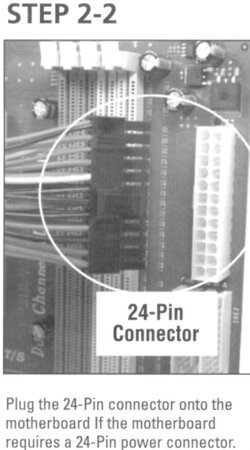- Joined
- Jul 18, 2011
- Location
- Lake of the Ozarks, Mo
As the title states...
Things I learned the hard way tonight.
Here's the story....
I had 2 PSU's on my table, and all the modular cables for both scattered around.
I was wiring a new PC up and needed another cable with SATA power on it... So... I was pretty sure the cables I had left were for the PSU that I WAS NOT using in the build... BUT... They plugged right into the PSU I WAS using... So I said "SWEEET!" and went on with my business.
Weeeeeellllllll....
I finally get everything assembled and hit the power button... Nothing.
Hit the power button a few more times....
Proceed to swap PSU for the other that was laying on the bench.... Hit power button.... NOTHING AGAIN!
Sit back for a few and think....
Pull cable... Hit power button... Everything comes to life!
Find SATA power... Get everything wired back up... Hit power button... Boots Fine... Except!... Now the Patriot Pyro SE 240GB Solid State and the Western Digital Black 2TB aren't showing up as bootable options in the BIOS?
Yep! Killed both drives in my haste to get the thing wired up! Oddly enough... The Vertex 3 MaxIOPS that was attached to the same wire lives!?
Soooooo.... Here's what I've learned.
1) Just because the cable fits the Modular PSU... Doesn't mean it's right and you're liable to fry your stuff!
2) DON'T PUT ALL YOUR EGGS IN ONE BASKET!!! All of my digital life was on that WD 2TB drive... Everything important to me anyway.
3) Wifey REALLLLLY hates hearing the words... "Honey... I just killed the wedding pictures."
Hopefully my story will prevent future mistakes for others. :/
Things I learned the hard way tonight.
Here's the story....
I had 2 PSU's on my table, and all the modular cables for both scattered around.
I was wiring a new PC up and needed another cable with SATA power on it... So... I was pretty sure the cables I had left were for the PSU that I WAS NOT using in the build... BUT... They plugged right into the PSU I WAS using... So I said "SWEEET!" and went on with my business.
Weeeeeellllllll....
I finally get everything assembled and hit the power button... Nothing.
"Hmmmmmm......"
Hit the power button a few more times....
"Hmmmmmmm...... PSU must be bad?? Maybe?? Something??"
Proceed to swap PSU for the other that was laying on the bench.... Hit power button.... NOTHING AGAIN!
"WTFOVERTHISISGETTINGOLDFAST!!!"
Sit back for a few and think....
"Hmmmmmm.... I wonder if that cable could be the problem?"
Pull cable... Hit power button... Everything comes to life!
"Sweet... Now I just gotta figure out where to find another SATA Power Cable!"
Find SATA power... Get everything wired back up... Hit power button... Boots Fine... Except!... Now the Patriot Pyro SE 240GB Solid State and the Western Digital Black 2TB aren't showing up as bootable options in the BIOS?
"Ohhhhh Noooooooooooooo....."
Yep! Killed both drives in my haste to get the thing wired up! Oddly enough... The Vertex 3 MaxIOPS that was attached to the same wire lives!?
Soooooo.... Here's what I've learned.
1) Just because the cable fits the Modular PSU... Doesn't mean it's right and you're liable to fry your stuff!
2) DON'T PUT ALL YOUR EGGS IN ONE BASKET!!! All of my digital life was on that WD 2TB drive... Everything important to me anyway.
3) Wifey REALLLLLY hates hearing the words... "Honey... I just killed the wedding pictures."
Hopefully my story will prevent future mistakes for others. :/
Last edited: