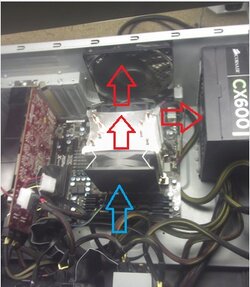Hey everyone,
I recently upgraded my motherboard and CPU, and it seems my board + cpu are getting too hot now.
When playing League of Legends, the fans kick in full gear (They are set to automatic in bios) and are really loud. The processor goes anywhere from 55c to 60c. This startled me, so I went and got another heatsink for it, more specifically a contact 21. I applied some arctic silver 5 this time (Previously used whatever was on the stock heatsink) and attached the heatsink. Temperature looked good in the bios, but I STILL get pretty high heat. I've checked that the heatsink is on to the best of my ability, and have put the fan from the stock heatsink on the other side of the new one. Can anyone help me get my CPU temperature down?
Fans in my case are: Gpu fan, case fan on the side, back 120 mm fan, stock fan with contact 21, and stock heatsink fan.
Case fan on the side blows air out of the case, as does the 120 mm. The two fans on the heatsink blow at eachother, pushing the air out the sides of the heatsink.
Do I just need to jump to watercooling here? What's the deal?
Thanks for reading,
Jesuscon
I recently upgraded my motherboard and CPU, and it seems my board + cpu are getting too hot now.
When playing League of Legends, the fans kick in full gear (They are set to automatic in bios) and are really loud. The processor goes anywhere from 55c to 60c. This startled me, so I went and got another heatsink for it, more specifically a contact 21. I applied some arctic silver 5 this time (Previously used whatever was on the stock heatsink) and attached the heatsink. Temperature looked good in the bios, but I STILL get pretty high heat. I've checked that the heatsink is on to the best of my ability, and have put the fan from the stock heatsink on the other side of the new one. Can anyone help me get my CPU temperature down?
Fans in my case are: Gpu fan, case fan on the side, back 120 mm fan, stock fan with contact 21, and stock heatsink fan.
Case fan on the side blows air out of the case, as does the 120 mm. The two fans on the heatsink blow at eachother, pushing the air out the sides of the heatsink.
Do I just need to jump to watercooling here? What's the deal?
Thanks for reading,
Jesuscon