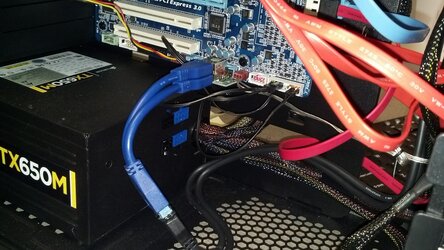10XTriplet
Disabled
- Joined
- Aug 20, 2012
I ran into a problem when I bought a mobo without the optional SS (SuperSpeed) USB3.0 connector. I found it a pain in the butt to put my thumb drives in the back of the PC rather than using the front ports, and since the case manufactures don't include the converters, I'd thought I would share what I did to be able to use those USB 3.0 ports on my case.
Parts needed
1. Gino 6.3" Blue USB 3
2. 2 Port USB Motherboard Header Adapter
3. Glue gun
Parts needed
1. Gino 6.3" Blue USB 3
2. 2 Port USB Motherboard Header Adapter
3. Glue gun
Attachments
Last edited: