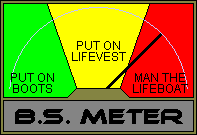- Joined
- Jun 27, 2012
I have an fx 6300 which is irrelevant. I'm looking to find out about temps before overclocking. My only question is if 60c is considered safe range for fx chips, does this include ambient temps? My home is kept at 19c. So if my CPU is reporting a temp of 20c, is it really running at 39c? Or does the 60c safe range refer only to the CPU tempx completely disregarding ambient?