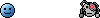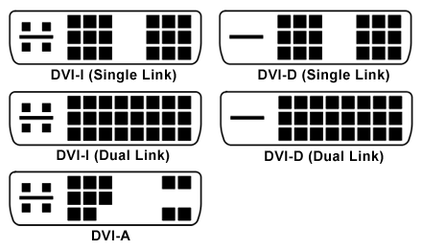- Joined
- Mar 15, 2006
Ok this is a pretty noob question, but...
I just upgraded from a 480 GTX to an EVGA sc 770 GTX.
I use a two monitor set up, but with the it's only got 1 DVI- connection and the other connection is a DVI-D. Well, I can use one of my monitors by hooking it up to the DVI-I adapter thing, but not with the DVI-D. I bought a DVI-D adapter, but this doesn't work.
Basically I'm asking how can I run two monitors on a 770 GTX?
The monitors are some $150 Acer 23". Nothing special.
I just upgraded from a 480 GTX to an EVGA sc 770 GTX.
I use a two monitor set up, but with the it's only got 1 DVI- connection and the other connection is a DVI-D. Well, I can use one of my monitors by hooking it up to the DVI-I adapter thing, but not with the DVI-D. I bought a DVI-D adapter, but this doesn't work.
Basically I'm asking how can I run two monitors on a 770 GTX?
The monitors are some $150 Acer 23". Nothing special.


 Holy cow.
Holy cow.