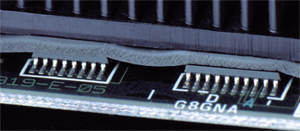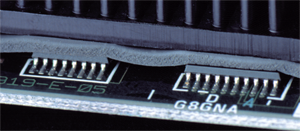- Joined
- Jun 27, 2012
Hello everyone. I recently purchased a R9 290 from power color. The PCS+ edition. It has been performing amazingly using the 13.12 drivers. (14.4 still causes black screen on boot). It is clocked at 1040 my out of the box and I have yet to overclock at all. Msi afterburner has the voltage slider greyed out even with the allow voltage tweaking box checked. Does that mean this a voltage locked card? If so, no big deal. What would be considered a safe voltage if I can adjust it? No more than 1.2 v was recommended for my SLI gtx 670s. Is this a universal "safe" voltage?
And lastly, I know the 290 series cards don't use a physical bridge for xfire configurations, so with that in mind, would running 1 card in a x16 and one in a x8 slot cause problems? My motherboard has 2 x16 slots, but then the cards would be smashed together. Moving it down a slot would help them a lot as far as heat is concerned. Would am fx-9370 @ 4.6 get bottleneck the 2? I have no intention of buying a 2nd card soon, but would like to know when or if I ever really do. Would hate to find out 2 cards won't work properly after spending $500.
And lastly, I know the 290 series cards don't use a physical bridge for xfire configurations, so with that in mind, would running 1 card in a x16 and one in a x8 slot cause problems? My motherboard has 2 x16 slots, but then the cards would be smashed together. Moving it down a slot would help them a lot as far as heat is concerned. Would am fx-9370 @ 4.6 get bottleneck the 2? I have no intention of buying a 2nd card soon, but would like to know when or if I ever really do. Would hate to find out 2 cards won't work properly after spending $500.
Last edited: