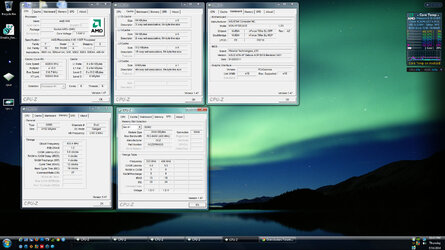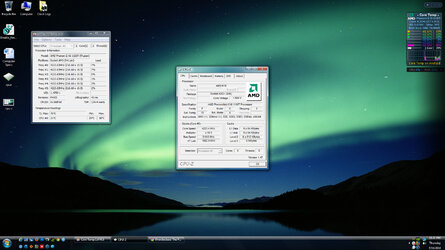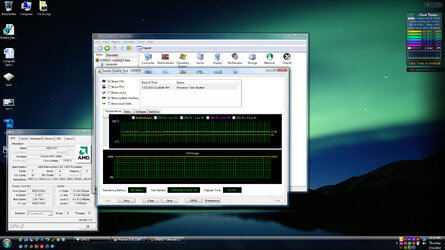- Joined
- Jan 5, 2012
Hello all,
I am new to posting on this forum so please be easy on me.
I am trying to achieve 4.3GHz out of my processor. I have done a lot of reading but haven't really found sold answers on a few questions I have.
1.) What is the maximum voltage my processor can handle?(Currently @ 1.5250)
2.) At what temperature do I really need to start being concerned about my CPU?
I have been able to get to 217 FSB with multiplier of 19.5.
This is my current setup
Motherboard :Asus M3N-HT Deluxe
CPU : AMD Phenom II X6 1100T Processor
Cooling: Corsair H100U
RAM: OCZ XTC Platinum OCZ2P8002G
Video Adapter: NVIDIA GeForce 9600 GT (512 MB)
Power Supply: Ultra X3 850W
I am new to posting on this forum so please be easy on me.
I am trying to achieve 4.3GHz out of my processor. I have done a lot of reading but haven't really found sold answers on a few questions I have.
1.) What is the maximum voltage my processor can handle?(Currently @ 1.5250)
2.) At what temperature do I really need to start being concerned about my CPU?
I have been able to get to 217 FSB with multiplier of 19.5.
This is my current setup
Motherboard :Asus M3N-HT Deluxe
CPU : AMD Phenom II X6 1100T Processor
Cooling: Corsair H100U
RAM: OCZ XTC Platinum OCZ2P8002G
Video Adapter: NVIDIA GeForce 9600 GT (512 MB)
Power Supply: Ultra X3 850W