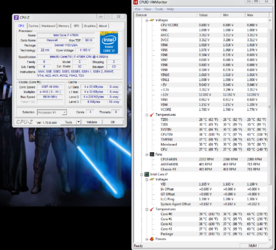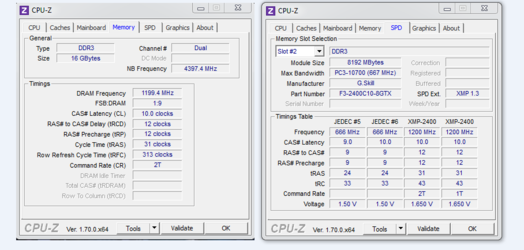- Joined
- Jul 18, 2012
Im running Asus Maximus VII hero, 4790K, Corsair H100i.
And this thing seems like it is cooking! Im pushing 60c just running world of warcraft...The fans on the H100i are screaming the entire time and it drives me nuts.
Prime95 seems to smoke this thing so bad that I'm afraid to let it run for longer than 5 min.
This cooler Seems like a P.o.S if you ask me. Just cheaply made. What kind of P95 temps should I be looking for with everything set @ stock? Literally everything is set as stock rite now except for my ram frequency. This is my first intel chip so I am kind of out of my element here. I'm running the stock bois on this board 0609 because I am afraid to Updated it. I flashed the first Hero VII board I received from new egg to the latest version then the LAN adapter went out. So I'm scared to update the 2nd one <Dont think It would make much difference in the CPU thermal department though>. Also I'm not really noticing the turbo move around as much as it used to, it pretty much just sits around 4390mhz.
I read in another post from Caddi Daddi to set voltage from auto to 1.25 although that was on a different board.
Here is a screenshot of about 45 seconds of P95. HWMonitor reported the CPU Vcore going no higher than 0.8...which im assuming is a false reading or something? CPUZ is reading that my Vcore sits @ 1.199 while running P95. Just seems like an AIO cooler suich as the H100i should be doing a better job than this?
Also is this a correct reading on my DRAM timings?? seems weird.. 313 tRFC
And this thing seems like it is cooking! Im pushing 60c just running world of warcraft...The fans on the H100i are screaming the entire time and it drives me nuts.
Prime95 seems to smoke this thing so bad that I'm afraid to let it run for longer than 5 min.
This cooler Seems like a P.o.S if you ask me. Just cheaply made. What kind of P95 temps should I be looking for with everything set @ stock? Literally everything is set as stock rite now except for my ram frequency. This is my first intel chip so I am kind of out of my element here. I'm running the stock bois on this board 0609 because I am afraid to Updated it. I flashed the first Hero VII board I received from new egg to the latest version then the LAN adapter went out. So I'm scared to update the 2nd one <Dont think It would make much difference in the CPU thermal department though>. Also I'm not really noticing the turbo move around as much as it used to, it pretty much just sits around 4390mhz.
I read in another post from Caddi Daddi to set voltage from auto to 1.25 although that was on a different board.
Here is a screenshot of about 45 seconds of P95. HWMonitor reported the CPU Vcore going no higher than 0.8...which im assuming is a false reading or something? CPUZ is reading that my Vcore sits @ 1.199 while running P95. Just seems like an AIO cooler suich as the H100i should be doing a better job than this?
Also is this a correct reading on my DRAM timings?? seems weird.. 313 tRFC