Hello,
I would be grateful if you could share your opinion regarding my configuration and OC settings. The problem is that I can not reach 4ghz, but I'm very close to it. My OC goal is CPU 4ghz, CPU-NB 2600mhz, RAM 1600mhz @ decent timings or any other good settings you would suggest. The motivation for this OC is that my CPU at stock settings bottlenecks the video card (sometimes). I want to gain better gaming performance and I do not aim for benchmarks (even if I use them for OC settings comparison).
My system's components:
CPU: AMD 1090T BE, Revision E0
MB: Gigabyte GA-970A-UD3
RAM: 2x Kingston HyperX 4GB 1600mhz 1.65v, Total 8GB
GPU: Sapphire HD6970
Case: Cooler Master CM 690 II Advanced Window
Cooling: Scythe Mugen in push-pull with 2 fans @ 1400RPM, 4 other 120mm and 140mm fans on case (2 in, 2 out) @ 1000RPM (Cooler Master)
Power: Enermax NAXN 80+ 600W
My system's airflow:

I have obtained the following stable OC so far:
Bus Speed: 231
CPU: 3927mhz (231 * 17)
CPU Voltage: 1.45v (1.30v + 0.15v offset) - shown in BIOS
HT Link: 2078mhz (231 * 9)
CPU-NB: 2540mhz (231 * 11)
CPU-NB Voltage: 1.25v (1.15v + 0.1v offset) - shown in BIOS
RAM: 1540mhz (231 * 6.66) @ 10-10-10-28(-38-1T)
RAM Voltage: 1.65v
All other settings are set at stock freq / voltage. Tested for stability for 6+ hours in Prime95 Blend Mode. Max. core temperature: 51C in full load after 6 hours of P95 blend mode.
OC CPU-Z:

If I change the FSB to 233 (CPU 3961mhz), the system freezes (bluescreen) in prime95 blend mode. I tried to increase CPU-NB Voltage to 1.3v but it didn't help. I also tried to OC only with multiplier, or with lower FSB - with the same result: didn't reach 4ghz or more stable.
What do you think?
Thank you!
I would be grateful if you could share your opinion regarding my configuration and OC settings. The problem is that I can not reach 4ghz, but I'm very close to it. My OC goal is CPU 4ghz, CPU-NB 2600mhz, RAM 1600mhz @ decent timings or any other good settings you would suggest. The motivation for this OC is that my CPU at stock settings bottlenecks the video card (sometimes). I want to gain better gaming performance and I do not aim for benchmarks (even if I use them for OC settings comparison).
My system's components:
CPU: AMD 1090T BE, Revision E0
MB: Gigabyte GA-970A-UD3
RAM: 2x Kingston HyperX 4GB 1600mhz 1.65v, Total 8GB
GPU: Sapphire HD6970
Case: Cooler Master CM 690 II Advanced Window
Cooling: Scythe Mugen in push-pull with 2 fans @ 1400RPM, 4 other 120mm and 140mm fans on case (2 in, 2 out) @ 1000RPM (Cooler Master)
Power: Enermax NAXN 80+ 600W
My system's airflow:

I have obtained the following stable OC so far:
Bus Speed: 231
CPU: 3927mhz (231 * 17)
CPU Voltage: 1.45v (1.30v + 0.15v offset) - shown in BIOS
HT Link: 2078mhz (231 * 9)
CPU-NB: 2540mhz (231 * 11)
CPU-NB Voltage: 1.25v (1.15v + 0.1v offset) - shown in BIOS
RAM: 1540mhz (231 * 6.66) @ 10-10-10-28(-38-1T)
RAM Voltage: 1.65v
All other settings are set at stock freq / voltage. Tested for stability for 6+ hours in Prime95 Blend Mode. Max. core temperature: 51C in full load after 6 hours of P95 blend mode.
OC CPU-Z:
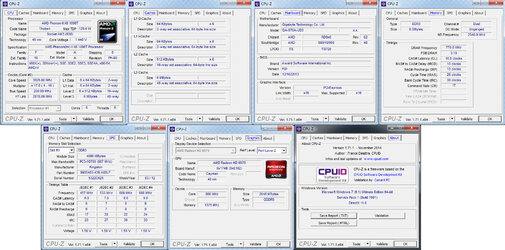
If I change the FSB to 233 (CPU 3961mhz), the system freezes (bluescreen) in prime95 blend mode. I tried to increase CPU-NB Voltage to 1.3v but it didn't help. I also tried to OC only with multiplier, or with lower FSB - with the same result: didn't reach 4ghz or more stable.
What do you think?
Thank you!
Last edited: