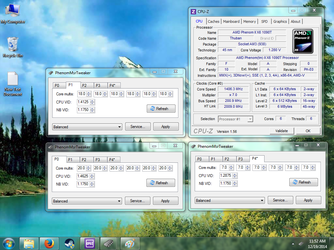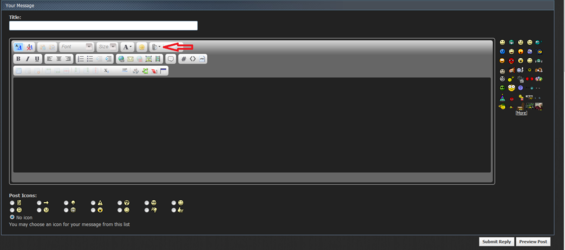*** skip down to the next *** if you want to see just the overclocking settings/results
Hey guys, it has been a while since I posted here. My last post seems to be when I had an AMD dual core processor which was quite a while ago. I've been running smoothly with a 940BE lately with the stock fan, but I decided it was time for a cheap upgrade - a 1100T (& H60 cooler, my first custom or good cooling ever).
Actually, I picked up a 1090T and I will explain why. I had a budget <150$, and I like the cheap and efficient route rather than the over-priced future proofing route (i.e. Intel). The 1090T (3.2ghz) has about a 40-50$ price gap to the 1100T(3.3ghz). See the difference? You can pretty much overclock +0.1ghz without changing anything at all and get 50$ for free. So I picked up a H60 liquid cooler and got a deal on a used 1090T for about 90$. Needless to say, I planned to overclock a lot more than .1ghz. In total this upgrade was only 140$ and was way worth it because the overclocking is amazing.
* Overclock at 4.0ghz on 1090T
First of all, unless you want to be running at 4.0ghz and high voltages constantly, you want to turn on TurboCore/FCB in the bios. It should be on by default. This is the same as Intel's turbo boost (a little less efficient, but the money gap for buying an Intel is overrated). This will basically throttle your cores based on what you are doing. P0 is the throttle state (set to 3.6ghz for this processor), P1 is the performance state, which is the state your cores will be set to while benchmarking/gaming. P2 and below are low performance states which will preserve your CPU's life almost indefinitely by letting it cool down to underclocked voltages and values.
The only reason I say this is that I've already read that overclockers tend to just set it on performance mode, turn off TurboCore and run their cpu constantly at the max voltage/rate. This is not really efficient at all and will decrease your cpu's lifespan if you're throttling at max all the time and never cooling down. Anyway, now that that's out of the way.
You will want to download PhenomMSRTweaker, (an official alternative is AMD Overdrive).
Note: If you have 64 bit operating system then pick x64 installer, otherwise use the x86 installer for 32bit.
Either program you use is going to show you the multiple P states, multipliers, CPU Voltage(VID) and NB Voltage(VID).
As stated above, the P0 is Turbo Core, set to 3.6ghz. If you disabled Turbo core and set it to performance, it should be constantly at P1(default 3.2ghz) even when just idling on windows or web browsing. That is your choice if you want constant high voltage, max temp, and fast throttling even when you are not utilizing even 1% of each core. Otherwise, while gaming/under load, all cores will change to P1 and the cores with the most load will boost to P0 randomly. 3.6ghz is already fairly good, but you are looking to overclock and this is not a constant state.
*** Results / Settings for overclock
Anyway, these are my settings/results. For testing and stability purposes, I set P1 to 4.0ghz settings and left on Prime95 for about 2 hours. The max temp was 45C and the system was fully stable under the 100% load. Obviously you'll never anywhere get those conditions while gaming, so if you can do that it's very safe.

Alternative Link
Do not touch the NB VID setting!
(unless you know what you are doing and maybe tweaking with ram settings)
These are the settings you should use for stability. I tested with older 800 DDR2 ram and newer 1333 DDR2 ram without any issue. Obviousl the 1333 ram runs faster. Ram tends to be a neglected factor. If you still have 800mhz DDR2 ram it could be bottlenecking your system. Just to say, it works with older ram frequencies & good Ram is just as important as a CPU/GPU in my opinion.
This should just show you that you can do it, but I personally set my P1 to 3.6ghz and my P0 to 4.0ghz to allow slightly lower voltages while gaming & to be safe.
You can set the P1 setting to like 1.45V, 20x to achieve constant 4.0ghz and try to get slightly higher turbo boost rates (P0) as well.
NOTE: If using PhenomMSRTweaker, Make sure you go to Service -> Press Update/Refresh -> Checkmark Make Custom-pStates Permanent. AMD OverDrive will probably has a similar setting.
**** Final thoughts /
If you have a stock air-fan and/or are getting too high temperatures while testing with this, you will want to get any kind of better cooling. 60C should be the max temp at 100% stresstesting but it won't explode your cpu if you are a little higher than this. The Corsair H60 was great for 40$ and if 'refurbished' then it pretty much means 'new, cheaper, and problems fixed'. I've never had an issue with any refurbished product. Just apply a thin good layer of thermal paste and the cpu should be running at 20C idle and about 30C while gaming. Anyway hopefully this is helpful.
Thuban processors are a really good overclocker when cooled. This is a great upgrade for the <150$ range if you have a really older phenomII and don't want to spend much money. Anyway, thanks for reading.
Hey guys, it has been a while since I posted here. My last post seems to be when I had an AMD dual core processor which was quite a while ago. I've been running smoothly with a 940BE lately with the stock fan, but I decided it was time for a cheap upgrade - a 1100T (& H60 cooler, my first custom or good cooling ever).
Actually, I picked up a 1090T and I will explain why. I had a budget <150$, and I like the cheap and efficient route rather than the over-priced future proofing route (i.e. Intel). The 1090T (3.2ghz) has about a 40-50$ price gap to the 1100T(3.3ghz). See the difference? You can pretty much overclock +0.1ghz without changing anything at all and get 50$ for free. So I picked up a H60 liquid cooler and got a deal on a used 1090T for about 90$. Needless to say, I planned to overclock a lot more than .1ghz. In total this upgrade was only 140$ and was way worth it because the overclocking is amazing.
* Overclock at 4.0ghz on 1090T
First of all, unless you want to be running at 4.0ghz and high voltages constantly, you want to turn on TurboCore/FCB in the bios. It should be on by default. This is the same as Intel's turbo boost (a little less efficient, but the money gap for buying an Intel is overrated). This will basically throttle your cores based on what you are doing. P0 is the throttle state (set to 3.6ghz for this processor), P1 is the performance state, which is the state your cores will be set to while benchmarking/gaming. P2 and below are low performance states which will preserve your CPU's life almost indefinitely by letting it cool down to underclocked voltages and values.
The only reason I say this is that I've already read that overclockers tend to just set it on performance mode, turn off TurboCore and run their cpu constantly at the max voltage/rate. This is not really efficient at all and will decrease your cpu's lifespan if you're throttling at max all the time and never cooling down. Anyway, now that that's out of the way.
You will want to download PhenomMSRTweaker, (an official alternative is AMD Overdrive).
Note: If you have 64 bit operating system then pick x64 installer, otherwise use the x86 installer for 32bit.
Either program you use is going to show you the multiple P states, multipliers, CPU Voltage(VID) and NB Voltage(VID).
As stated above, the P0 is Turbo Core, set to 3.6ghz. If you disabled Turbo core and set it to performance, it should be constantly at P1(default 3.2ghz) even when just idling on windows or web browsing. That is your choice if you want constant high voltage, max temp, and fast throttling even when you are not utilizing even 1% of each core. Otherwise, while gaming/under load, all cores will change to P1 and the cores with the most load will boost to P0 randomly. 3.6ghz is already fairly good, but you are looking to overclock and this is not a constant state.
*** Results / Settings for overclock
Anyway, these are my settings/results. For testing and stability purposes, I set P1 to 4.0ghz settings and left on Prime95 for about 2 hours. The max temp was 45C and the system was fully stable under the 100% load. Obviously you'll never anywhere get those conditions while gaming, so if you can do that it's very safe.

Alternative Link
Do not touch the NB VID setting!
(unless you know what you are doing and maybe tweaking with ram settings)
These are the settings you should use for stability. I tested with older 800 DDR2 ram and newer 1333 DDR2 ram without any issue. Obviousl the 1333 ram runs faster. Ram tends to be a neglected factor. If you still have 800mhz DDR2 ram it could be bottlenecking your system. Just to say, it works with older ram frequencies & good Ram is just as important as a CPU/GPU in my opinion.
This should just show you that you can do it, but I personally set my P1 to 3.6ghz and my P0 to 4.0ghz to allow slightly lower voltages while gaming & to be safe.
You can set the P1 setting to like 1.45V, 20x to achieve constant 4.0ghz and try to get slightly higher turbo boost rates (P0) as well.
NOTE: If using PhenomMSRTweaker, Make sure you go to Service -> Press Update/Refresh -> Checkmark Make Custom-pStates Permanent. AMD OverDrive will probably has a similar setting.
**** Final thoughts /
If you have a stock air-fan and/or are getting too high temperatures while testing with this, you will want to get any kind of better cooling. 60C should be the max temp at 100% stresstesting but it won't explode your cpu if you are a little higher than this. The Corsair H60 was great for 40$ and if 'refurbished' then it pretty much means 'new, cheaper, and problems fixed'. I've never had an issue with any refurbished product. Just apply a thin good layer of thermal paste and the cpu should be running at 20C idle and about 30C while gaming. Anyway hopefully this is helpful.
Thuban processors are a really good overclocker when cooled. This is a great upgrade for the <150$ range if you have a really older phenomII and don't want to spend much money. Anyway, thanks for reading.
Attachments
Last edited: