- Joined
- Feb 8, 2009
- Location
- Atlanta, GA
My previous build was all about designing a case specifically for watercooling, i.e. around where to put the radiators. That turned out well performance-wise, but despite my best efforts it was a royal pain to tinker with -- among other things, it was very hard to bleed the pumps.
This build is all about being easy to play around with. And looking good. Oh, and the over-the-top external radiator setup:



That's 9x120mm fans and 9x140mm fans. I scavenged the three MCR320's and the nine Scythe gentle typhoons from my last rig and mounted them on a Phobya external 9x120 stand. Since I already had two pumps and enough space, I threw in a Phobya Supernova 9x140 radiator mounted on its own stand with nine Thermalright TY-140 fans. With this much raddage I can keep the fans at their startup voltage, so it ends up being significantly quieter than just the 9xGentle Typhoons at full speed inside a case.
Now, lest you think I'm one of those "price-is-no-object-but-can't-be-creative" types, I'd like to point out that I mounted all of the fans using two-sided mounting tape (partly because it's excellent at absorbing vibration, partially because the TY-140's came with 120mm and not 140mm holes), and that I'm using air-conditioner filters for the radiators, which cost $2.50 each at the hardware store. The pumps are mounted with velcro and zip ties.
So there are the parts that keep everything cool; here are the parts that get hot:




Case: Corsair Obsidian 650D
PSU: Enermax Revolution85+
Mobo: Rampage IV Formula with the EK mosfet block
CPU: Core i7-3930k with my old Apogee XT (X-Socket FTW!)
RAM: 4x4GB Mushkin 993996 DDR3-2133
GPU: Radeon HD 5970 with the EK full-coverage block
I used all Primochill tubing, anti-kink coils (for decoration), and hose clamps on the interior (the hose clamps are a HUGE pain; I recommend getting one size OD larger!), with Bitspower fittings. The water enters and exits the case through Koolance VL3N quick-disconnects, which I highly recommend for their ease of use and relatively high flow. This makes bleeding (and draining) pretty easy: first you plug the hoses from the rads into each other (cutting the case out of the loop and decreasing restriction) to bleed the rads and pumps, then you plug them back into the case once the pumps are bled and push all of the air from the waterblocks and case tubes directly into the reservoir. Draining and refilling only the case is very easy -- from now on I'm always separating the pumps with quick disconnects.
I also put a Lamptron FC5 fan controller in a cheap 5.25" external housing so I could easily see the readouts from the temperature sensors:

I went with the FC5 because it supports 30W per channel, and the set of 9 fans on each radiator is on one channel each.
One more picture with tri-finity (2x24" and 1x30" monitors) in all its glory:

Overclocking / benching numbers and temperatures to follow shortly; give me a little while to reboot into Windows to take some screenshots.
EDIT: made the pics smaller
This build is all about being easy to play around with. And looking good. Oh, and the over-the-top external radiator setup:



That's 9x120mm fans and 9x140mm fans. I scavenged the three MCR320's and the nine Scythe gentle typhoons from my last rig and mounted them on a Phobya external 9x120 stand. Since I already had two pumps and enough space, I threw in a Phobya Supernova 9x140 radiator mounted on its own stand with nine Thermalright TY-140 fans. With this much raddage I can keep the fans at their startup voltage, so it ends up being significantly quieter than just the 9xGentle Typhoons at full speed inside a case.
Now, lest you think I'm one of those "price-is-no-object-but-can't-be-creative" types, I'd like to point out that I mounted all of the fans using two-sided mounting tape (partly because it's excellent at absorbing vibration, partially because the TY-140's came with 120mm and not 140mm holes), and that I'm using air-conditioner filters for the radiators, which cost $2.50 each at the hardware store. The pumps are mounted with velcro and zip ties.
So there are the parts that keep everything cool; here are the parts that get hot:




Case: Corsair Obsidian 650D
PSU: Enermax Revolution85+
Mobo: Rampage IV Formula with the EK mosfet block
CPU: Core i7-3930k with my old Apogee XT (X-Socket FTW!)
RAM: 4x4GB Mushkin 993996 DDR3-2133
GPU: Radeon HD 5970 with the EK full-coverage block
I used all Primochill tubing, anti-kink coils (for decoration), and hose clamps on the interior (the hose clamps are a HUGE pain; I recommend getting one size OD larger!), with Bitspower fittings. The water enters and exits the case through Koolance VL3N quick-disconnects, which I highly recommend for their ease of use and relatively high flow. This makes bleeding (and draining) pretty easy: first you plug the hoses from the rads into each other (cutting the case out of the loop and decreasing restriction) to bleed the rads and pumps, then you plug them back into the case once the pumps are bled and push all of the air from the waterblocks and case tubes directly into the reservoir. Draining and refilling only the case is very easy -- from now on I'm always separating the pumps with quick disconnects.
I also put a Lamptron FC5 fan controller in a cheap 5.25" external housing so I could easily see the readouts from the temperature sensors:

I went with the FC5 because it supports 30W per channel, and the set of 9 fans on each radiator is on one channel each.
One more picture with tri-finity (2x24" and 1x30" monitors) in all its glory:

Overclocking / benching numbers and temperatures to follow shortly; give me a little while to reboot into Windows to take some screenshots.
EDIT: made the pics smaller
Last edited:
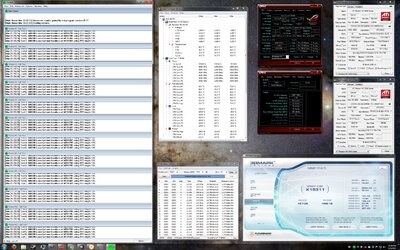
 Of course I'll throw a couple of EK blocks on those too.
Of course I'll throw a couple of EK blocks on those too.
