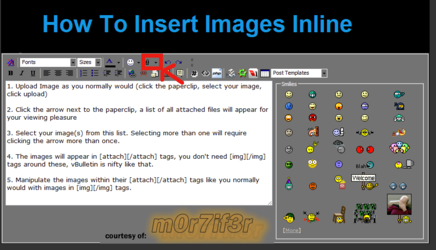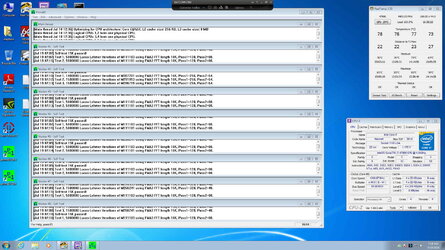- Joined
- Mar 30, 2012
I got a cooling problem. my 4790k CPU (well 2 of them from different batch) are running way to hot while doing some stress testing with Prime 95 28.4 (built 1) and Intel Burin Test.
Setup:
Intel i7 4790k
16 GB RAM (4x4GB 2400MHZ XMP setting)
Asus Maximus VII Hero with latest bios
128 GB SSD Drive
GTX 760 (Asus)
EVGA Super Nova PSU 850W Gold
tested with Corsair H100i and Corsair H110
OS Window 7 Pro fully updated and drivers fully updated.
Right now the setup is no even in a case, it is on a bench, with room temp controlled @ 20C via A/C, it is running with the H110 (fan to MAX)
CPU voltage is at 1.175, cores all set to 44, (max turbo) CPU LLC @ 7 (keep voltage stable, it never budge from the setting I choose). it pass all stress test I throw at it witch success.
When I run prime small fft the temp is hovering @ 80C!. Same thing for 2 CPU from different batch and H100i or H110 give same result. I tried at least 3 different TIM, (Glid, Artic Silver, Noctua not to mention the one that come pre-applied with the corsair W/C kit. CPU was cleaned with artic clean between TIM application. CPU has been check to make sure it is properly seated, same goes for the H100i and H110.
is the 4970K that bad of a CPU? or my Asus Maximus VII Hero is defective. I overclocked a lot of CPU using corsair cooler. from 3770k, 4770k, 3930k and 4930k all using the H100i and all the CPU got between 4400mhz and 4700 MHz with voltage from 1.250 to 1.3 with no where near the temp I got with the 4790k.
Any Idea? is Devil's Canyon That bad of a chip?
Setup:
Intel i7 4790k
16 GB RAM (4x4GB 2400MHZ XMP setting)
Asus Maximus VII Hero with latest bios
128 GB SSD Drive
GTX 760 (Asus)
EVGA Super Nova PSU 850W Gold
tested with Corsair H100i and Corsair H110
OS Window 7 Pro fully updated and drivers fully updated.
Right now the setup is no even in a case, it is on a bench, with room temp controlled @ 20C via A/C, it is running with the H110 (fan to MAX)
CPU voltage is at 1.175, cores all set to 44, (max turbo) CPU LLC @ 7 (keep voltage stable, it never budge from the setting I choose). it pass all stress test I throw at it witch success.
When I run prime small fft the temp is hovering @ 80C!. Same thing for 2 CPU from different batch and H100i or H110 give same result. I tried at least 3 different TIM, (Glid, Artic Silver, Noctua not to mention the one that come pre-applied with the corsair W/C kit. CPU was cleaned with artic clean between TIM application. CPU has been check to make sure it is properly seated, same goes for the H100i and H110.
is the 4970K that bad of a CPU? or my Asus Maximus VII Hero is defective. I overclocked a lot of CPU using corsair cooler. from 3770k, 4770k, 3930k and 4930k all using the H100i and all the CPU got between 4400mhz and 4700 MHz with voltage from 1.250 to 1.3 with no where near the temp I got with the 4790k.
Any Idea? is Devil's Canyon That bad of a chip?