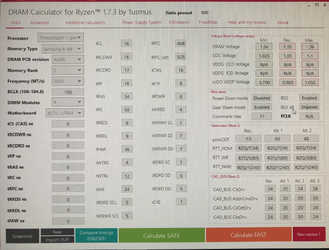- Joined
- May 7, 2011
- Location
- Cook->Kent
I can't believe I'm posting a thread like this. In all my builds, I've never had such an issue with getting a new PC up and running at marked timings.
I've seen similar threads around elsewhere, but not quite this it seems so hopefully someone can simply tell me I'm an idiot and this is sitting right in front of my face. This is also geared a bit towards
That said, I'm setting up the following:
Asus Z2E Alpha with a 3970x
2 kits of G.Skill F4-3733C17D-32GTZR. While it's not, strictly speaking AMD certified memory, I can't imagine that holds a lot of merit anyway.
CPU is stock clocked at the moment. Memory is trying to be run at its rated clocks. Simply, it won't POST. I'm assuming that I'm a bit too conservative here, but loosely based on other threads, I can't see that being the case.
I've got the following done/set:
BIOS to 1101
Set to DOCP standard, which picks up the memory at 3738 17-19-19-39 at 1.35v
Manually set the freq to 3733 and FCLK to 1866.
Bumped SOC to 1.100v to start
Wanted to start at its rated speed/timings.
I can bring the freq/BCLK down to 3400/1700 and still nada.
I can bring it down to 3200/1600 and we're at least booting.
I probably missed the boat when RAM tuning became as convoluted as it has seemingly become with a myriad of parameters having become exposed. As such, assuming 1.35v SHOULD be sufficient here, but perhaps not. My aim is to get this at 3600, which I've seen everywhere else. In particular referencing this CPU with similar timings/voltages.
This is somewhat directed towards @DaPoets given his sig suggests a similar setup. (I don't think tagging works).
While I appreciate there is no once size fits all, I'm expecting this should be possible. I've not touched AMD since the early Athlon X2 days, not that this alone matters much, but I'm a bit at a loss as to the low hanging fruit here.
TIA...
I've seen similar threads around elsewhere, but not quite this it seems so hopefully someone can simply tell me I'm an idiot and this is sitting right in front of my face. This is also geared a bit towards
That said, I'm setting up the following:
Asus Z2E Alpha with a 3970x
2 kits of G.Skill F4-3733C17D-32GTZR. While it's not, strictly speaking AMD certified memory, I can't imagine that holds a lot of merit anyway.
CPU is stock clocked at the moment. Memory is trying to be run at its rated clocks. Simply, it won't POST. I'm assuming that I'm a bit too conservative here, but loosely based on other threads, I can't see that being the case.
I've got the following done/set:
BIOS to 1101
Set to DOCP standard, which picks up the memory at 3738 17-19-19-39 at 1.35v
Manually set the freq to 3733 and FCLK to 1866.
Bumped SOC to 1.100v to start
Wanted to start at its rated speed/timings.
I can bring the freq/BCLK down to 3400/1700 and still nada.
I can bring it down to 3200/1600 and we're at least booting.
I probably missed the boat when RAM tuning became as convoluted as it has seemingly become with a myriad of parameters having become exposed. As such, assuming 1.35v SHOULD be sufficient here, but perhaps not. My aim is to get this at 3600, which I've seen everywhere else. In particular referencing this CPU with similar timings/voltages.
This is somewhat directed towards @DaPoets given his sig suggests a similar setup. (I don't think tagging works).
While I appreciate there is no once size fits all, I'm expecting this should be possible. I've not touched AMD since the early Athlon X2 days, not that this alone matters much, but I'm a bit at a loss as to the low hanging fruit here.
TIA...