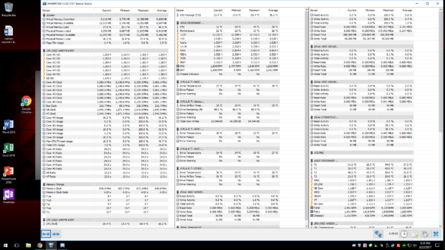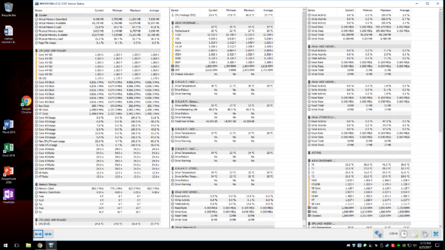Hello all,
So randomly my CPU's clock speed will fluctuate fairly often. I understand it will fluctuate a little bit however it will go from 5.0 to 5.1 and sometimes drop to 4.5 or lower for a brief second. All power saving features are disable and LLC for both North bridge and CPU are at as high as it will go. Sometimes the clock will stay fairly consistent for 10 hours + but will it will also occasionally drop down clock. Here is an example. My main question is whether or not I should be worried about whats going on.
Any help is appreciated.

So randomly my CPU's clock speed will fluctuate fairly often. I understand it will fluctuate a little bit however it will go from 5.0 to 5.1 and sometimes drop to 4.5 or lower for a brief second. All power saving features are disable and LLC for both North bridge and CPU are at as high as it will go. Sometimes the clock will stay fairly consistent for 10 hours + but will it will also occasionally drop down clock. Here is an example. My main question is whether or not I should be worried about whats going on.
Any help is appreciated.