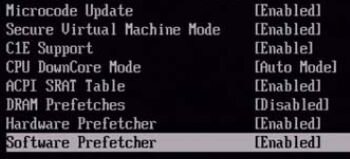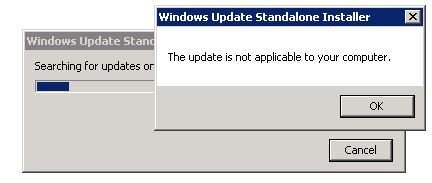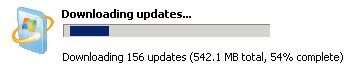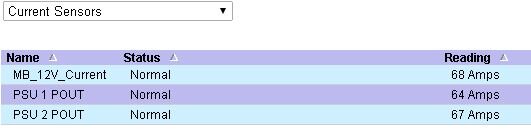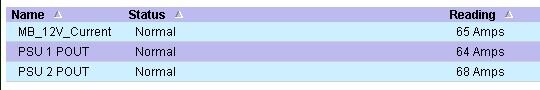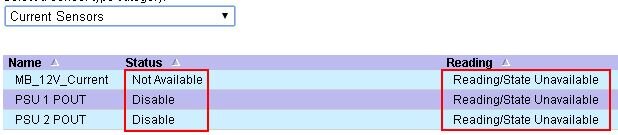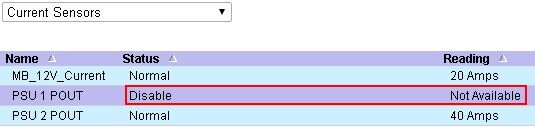- Joined
- Aug 18, 2010
- Location
- Dallas/Fort-Worth
Calling all AMD experts! 
I've got two OEM AMD servers, same HW config, same OS but one is running at a much lower multiplier than the other.
I cannot figure out what is causing the one to run slower than the other (and it's driving me crazy).
Any help or ideas would be appreciated. Hardware info:
Work log:
[Will be updated as we try different things]
The one that's running at 'full speed' looks like this:

While the one running slower looks like this:

Any ideas?
I've got two OEM AMD servers, same HW config, same OS but one is running at a much lower multiplier than the other.
I cannot figure out what is causing the one to run slower than the other (and it's driving me crazy).
Any help or ideas would be appreciated. Hardware info:
- 2x Dell C6145; Dual-node chassis
- Two nodes per chassis; Four nodes total
- Each node: 4x 6386 SE CPUs, 128GB DDR3 RAM
- Each chassis: Rackmount in a DC, enterprise cooling/power
- Redundant PSU, dual power
Work log:
[Will be updated as we try different things]
- Verified BIOS settings are identical
- Checked 'power profile' is the same
- Made sure both were cooling properly (nothing overheating)
- Both are running the same SW producing CPU load
The one that's running at 'full speed' looks like this:
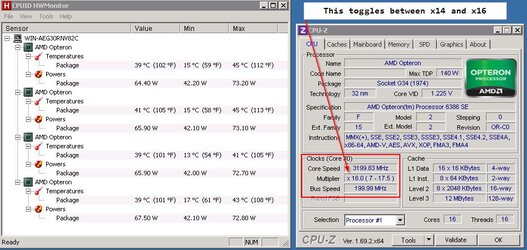
While the one running slower looks like this:
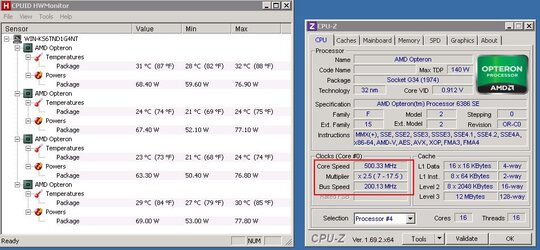
Any ideas?
Last edited: