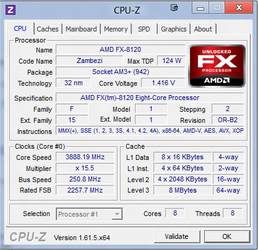Kamikaze-Turtle
New Member
- Joined
- Oct 15, 2012
I own a new FX-8120, and know that it should be running at 3.1 ghz stock. However, CPUZ puts it at 3.888. This is when I'm doing nothing at all.
I have heard that AMD Cool 'n Quiet does some throttling to save energy and whatnot, but is this how it should be acting? Just curious. I'm also pretty oblivious about how the multiplier works as well, and mine is sitting at 15.5.
So there's a good chance I just have no idea what the numbers I'm looking at are, can someone confirm it so I can learn?
Thanks!
I have heard that AMD Cool 'n Quiet does some throttling to save energy and whatnot, but is this how it should be acting? Just curious. I'm also pretty oblivious about how the multiplier works as well, and mine is sitting at 15.5.
So there's a good chance I just have no idea what the numbers I'm looking at are, can someone confirm it so I can learn?
Thanks!